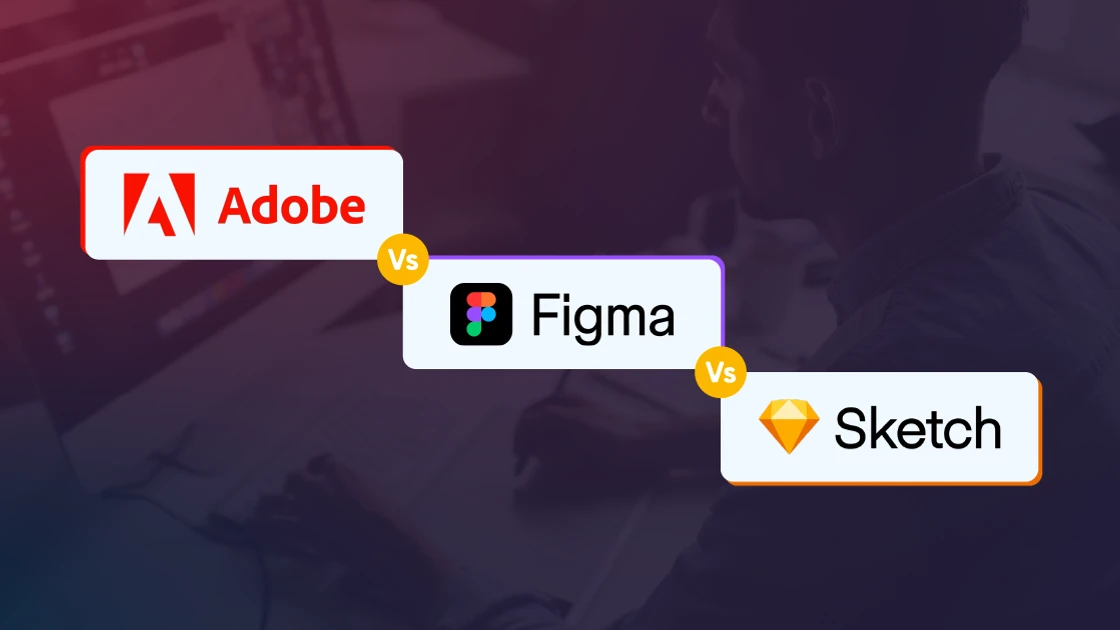Designing digital experiences whether websites, mobile apps, or software interfaces requires powerful and flexible tools. Today, three names dominate this conversation: Figma, Adobe XD, and Sketch.
Each tool has its own strengths, features, and ideal use cases. No matter if you are a UX designer, UI designer or a design enthusiast because in this blog we are going to explore Figma vs Adobe XD vs Sketch in depth, helping you understand what they offer and which one might be the best fit for your design needs.
Why Tool Choice Matters in Every Design Project?
Before diving into the details, let’s understand why this comparison matters. Design tools help teams work better together, how ideas come to life, and how smoothly designs turn into real products. Whether you’re a student, freelancer, or part of a large design team, picking the right tool can save time, reduce frustration, and improve your final product.
Now that we know why this matters, let’s dig into what Figma actually is and how it works.
What is Figma?
Figma is a collaborative, cloud-based design tool that's used for creating user interfaces (UI) and user experiences (UX) for websites and apps. It's a popular choice for designers and teams because it allows multiple people to work on the same file at the same time, seeing each other's changes in real-time, making it perfect for remote teams and group projects.
The Figma Advantages You Need to Know:
No Downloads Required:
You don't have to install any special software; just open your web browser, log in, and start designing.
Teamwork is Easy:
Let’s say you’re working on a project together with friends. In Figma, you can all be in the same file at once, seeing what everyone else is doing. You can even leave comments for each other, which makes it easy to work together.
Test Your Designs:
You can turn your designs into a clickable model. This lets you test how a website or app would work before it's even built.
Helps Programmers:
Figma also gives programmers all the details they need to turn their design into a real product, like a website.
Idea Sharing Feature:
It has a separate tool called FigJam, which is like a big online whiteboard where you can brainstorm ideas and draw with your team.
Basically, Figma is a simple and powerful tool that helps teams design, share, and test their ideas all in one place.
Example: Suppose a design team is working from New York, Berlin, and Tokyo, all building the same mobile app. With Figma, they can jump into the same design file, make changes together live, drop comments, and keep the flow going without waiting for email threads or file uploads.
What is Adobe XD?
Adobe XD, which stands for "Experience Design," is a software tool created specifically for designing websites and mobile apps. It helps designers create both the user interface (UI), the visuals you see on the screen, and the user experience (UX), how it feels to use the app or site.
The Adobe XD Advantages You Need to Know:
Prototyping:
A core feature is its ability to create a clickable prototype. This lets you connect different screens together to create a working model of a website or app. You can test how the design flows and get feedback before any coding begins.
Adobe Integration:
As part of the Adobe family, XD works well with other programs like Photoshop and Illustrator. This makes it easy to bring in your logos, graphics, and other assets.
Responsive Design:
This feature automatically adjusts your design elements to fit different screen sizes, which is important for making sure your work looks good on everything from a large monitor to a small smartphone.
Easy Collaboration:
The tool is built for teamwork, allowing multiple people to work on the same file and stay on the same page.
An Important Update:
It's crucial to know that Adobe has stopped adding new features to Adobe XD. While the program still works and is fully functional, the company has put it in "maintenance mode." This means that most designers who were using XD are now switching to other tools, like Figma, for their new projects.
Example: You're designing a new weather app. In Adobe XD, you would first create two screens: one showing the current weather and another showing the weekly forecast.
Then, using the prototyping tools, you would link the two screens together. You could tell the app that when a user taps the "weekly forecast" button on the first screen, it should take them to the second screen.
Finally, you can press a "play" button to see a clickable demo of your app. This lets you tap the button and instantly see the transition to the forecast screen, giving you a real feel for how the app would work.
What is Sketch?
Sketch is a professional design platform built exclusively for macOS, widely used by teams to create the user interfaces (UI) and user experiences (UX) for digital products like websites and mobile apps. It’s been around since 2010 and was one of the first tools to focus purely on screen design. Sketch is known for its simplicity and powerful plugin ecosystem.
The Sketch Advantages You Need to Know:
Pixel-Perfect Across Platforms:
Its vector-based system ensures that all designs maintain a sharp, professional quality regardless of the screen size, which is critical for projects that need to work on multiple devices.
Early-Stage Prototyping:
The platform allows teams to build interactive mockups of their projects. This helps to test user flows and gather valuable feedback from clients or stakeholders early in the process, which reduces the risk of costly changes later on.
Consistency and Speed:
With features like reusable Symbols and team Libraries, designers can maintain a consistent brand identity across a project. This also makes it very efficient to make broad changes, as a single update to a symbol can be applied everywhere at once.
Seamless Collaboration:
Sketch supports real-time teamwork, allowing multiple designers to work together on the same file. Furthermore, its web-based viewer makes it easy for developers and non-design team members to view, comment on, and inspect designs without needing the application itself.
Did you know?
A solo designer using a MacBook can create detailed designs offline with Sketch, then upload their work to Sketch Cloud for seamless client review. This means they can work anytime and anywhere without worrying about internet issues. Clients can leave clear feedback right on the designs, speeding up approval and keeping the project on track without endless back-and-forth emails.
Figma vs Adobe XD vs Sketch: Detailed Comparison
Let’s take a closer look at how Figma vs Adobe XD vs Sketch compare across important areas so you can confidently choose the tool that fits your goals, whether you're working solo or with a full design team.
Aspect | Figma | Adobe XD | Sketch |
UI and UX | Clean and modern UI with customizable panels. | Familiar layout for Adobe users. Smooth transitions between modes. | Minimalist interface focused on screen design. Fast and responsive. |
Collaboration with team | Best-in-class collaboration. Multiple users can edit and comment in real time. | Supports shared links and cloud documents, but real-time editing is limited. | Collaboration via Sketch Cloud and third-party tools like Abstract. |
Prototyping and Animation | Interactive flows, smart animations, and device previews. | Advanced prototyping with voice triggers and auto-animate. | Basic prototyping; advanced features require plugins like Anima. |
Plugins and Integrations | Growing plugin library and tools for accessibility, icons, charts, more. | Fewer plugins, but strong integration with Adobe apps. | Massive plugin ecosystem that is ideal for customization. |
Performance | Fast in-browser performance; it depends on internet speed. | Smooth desktop experience; handles large files well. | Lightweight and fast on Mac; performance depends on plugin usage. |
Pricing | Free for individuals; paid plans for teams and organizations. | Included in Adobe Creative Cloud subscription. | One-time purchase or subscription; free trial available. |
Platform Compatibility | Accessible on Windows and Mac. | Available on Windows and Mac. | Mac-only. |
Real-World Use Cases | Used by companies like Microsoft, Uber, and Zoom for team-based design projects. | Popular in enterprise environments where Adobe tools are already in use. | Favored by freelancers and agencies working on Mac. |
Figma vs Adobe XD vs Sketch: Which Tool is Right for You?
Choosing the right design tool is a critical decision that depends on your specific needs. With a wide range of powerful options available, it is helpful to consider what each tool excels at. This guide provides a breakdown of popular design tools and their best use cases.
Solo Designer
Best choices are Sketch (if on Mac) or Figma (for any platform)
Why: Sketch is fast and stable for Mac users and can be purchased with a one-time fee. Figma is an excellent, free, and fully-featured option that works directly in any web browser, making it accessible on any computer.
Team Collaboration
Best choice is Figma
Why: Figma's real-time collaboration is a game-changer. It allows multiple people to work on the same design at the same time, seeing changes instantly. Since it's browser-based, it simplifies sharing and feedback for everyone on the team, including non-designers.
Student or Beginner
Right fit for students is Figma
Why: With a powerful free plan, an easy-to-learn interface, and the ability to work on any computer, Figma has a very low barrier to entry. It's the most accessible tool for those new to design.
Enterprise or Adobe User
Smart option: Adobe XD
Why: Adobe XD integrates seamlessly with other Adobe Creative Cloud apps like Photoshop and Illustrator, which is ideal for businesses and designers already invested in that ecosystem.
For Quick Mockups and Diagrams
Most suitable: Figma (using FigJam) or Miro
Why: Sometimes you just need to quickly brainstorm, create a user flow, or sketch out a low-fidelity wireframe without getting into the details of a full design. Tools like Figma's FigJam are online whiteboards designed for this purpose. They offer a flexible canvas with sticky notes, shapes, and drawing tools, making it easy for teams to collaborate on ideas in a simple, visual way.
How Future Design Tools Will Boost Smarter Features and Team Collaboration?
The design tool landscape is changing quickly, with a few key trends shaping its future:
AI Features:
Some tools are beginning to add helpful functions that can speed up tasks, like suggesting layouts or creating icons from simple prompts. However, these features are still new and limited, so designers mainly rely on their own creativity.
Integrated Design Systems:
The focus is shifting to building central libraries of reusable components (like buttons and fonts) to serve as a "single source of truth." This ensures brand consistency across all of a company's digital products.
Browser-Based Design:
This trend makes design software accessible from any device, which not only allows for real-time collaboration but also eliminates the need for downloads and installations.
Complementary Tools That Enhance Your Workflow
These tools work alongside your main design software to add specific functionality:
Zeplin: This tool bridges the gap between designers and developers by automatically generating all the necessary specs, code snippets, and assets from a design file.
Anima: Used to go beyond native prototyping tools, it allows designers to create advanced animations and responsive layouts, and can even convert a design into a live website.
InVision: This is a platform for creating prototypes and managing a clear feedback loop. It's often used as a central hub where clients and team members can leave comments on designs.
Abstract: Providing version control specifically for Sketch files, Abstract helps teams manage design file changes, track revisions, and prevent work from being accidentally lost or overwritten.
Conclusion
All three tools, Figma vs Adobe XD vs Sketch are all capable tools, but the real difference lies in how each one supports your day-to-day work and team structure. Figma is ideal for remote teams, allowing multiple people to design, review, and comment at the same time without sending files back and forth.
It also connects easily with tools like Slack, Jira, and Notion, helping teams stay organized and move faster. Adobe XD works well for teams already using other Adobe apps. It offers a clean setup for prototyping and detailed visual work, making it a strong choice for branding and polished presentations.
Sketch is lightweight and flexible, designed specifically for Mac users who prefer a fast, customizable workspace. While it's great for individuals or small teams, scaling across larger groups can take extra effort. In the end, the right tool depends on how your team works, how much flexibility you need, and how you plan to grow. For expert design help, check out Grid Design, which offers tailored solutions to support your projects.
Frequently Asked Questions
Q. Which tool is best for teamwork and collaboration: Figma, Adobe XD, or Sketch?
Figma is industry-leading for collaboration, letting multiple people work live on the same file. Adobe XD offers coediting and sharing, but less fluid than Figma. Sketch enables collaboration mainly via cloud or plugins.
Q. How do browser-based design tools benefit IT staff augmentation teams?
Browser-based design tools offer IT staff augmentation teams easy access anytime, from anywhere. They allow everyone to see real-time updates, which helps avoid confusion and speeds up feedback. These tools also make it easier to bring new team members on board quickly, improving communication and collaboration across different locations.
Q. What is the Difference Between UI and UX Design, and Which Tools Are Best for Each?
The main difference between UI and UX is that User Interface deals with the visual layout such as colors, typography, and interactive elements, while User Experience focuses on the overall journey, usability, and flow. For UI, tools like Sketch and Adobe XD offer strong visual design capabilities. For UX, Figma and UXPin are ideal for prototyping, user flows, and collaboration.