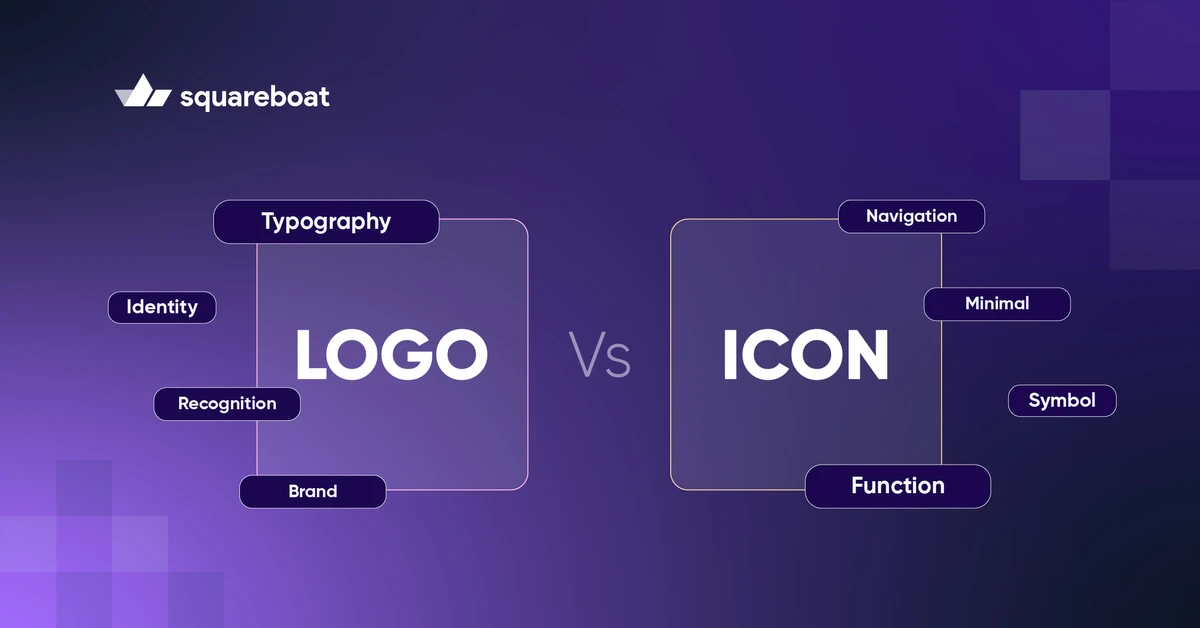When it comes to visual branding, understanding the difference between Logo Vs Icon is crucial. Both play essential roles in digital and physical spaces, but their purposes and designs vary significantly. Logos are crafted to represent a brand’s identity, values, and vision, creating emotional connections with the audience. Icons, on the other hand, are streamlined visuals focused on enhancing user experience, simplifying navigation, and conveying meaning with minimal effort. This article dives into the distinctions between Logo Vs Icon, breaking down their unique features and applications in modern design.
What is a Logo?
A logo is a structured visual system built to encode a brand’s identity into a compact mark. It is not just a graphic, it is a composite of typography, grid logic, color psychology, and semiotic design. Logos operate at the intersection of brand strategy and visual communication engineering. They distill complex brand values into scalable reproducible assets. Logos must perform across multiple environments print digital physical and augmented. They carry the cognitive load of brand recall emotion triggering and trust signaling in milliseconds. A well-engineered logo aligns visual weight optical balance and spatial efficiency to achieve immediate recognizability and long-term memorability. It is architecture built for perception not decoration.
Real World Logo Examples
- Nike Swoosh: A hyper-minimalist brandmark built on motion dynamics. The curvature and single stroke create instant brand recall, emphasizing kinetic energy and athleticism.
- Apple Logo: A silhouette-based emblem leveraging negative space psychology, the bitten apple differentiates from a perfect sphere and symbolizes accessible innovation and user-centric design thinking.
- McDonald's Golden Arches: A structural typographic abstraction. Originally inspired by restaurant architecture, the arches use geometric symmetry to trigger subconscious familiarity and mass-market appeal.
- Google Wordmark: A sans-serif custom typeface built for maximum digital readability. The use of primary and secondary color theory represents nonlinear innovation and user inclusiveness across platforms.
BMW Roundel: A precision-engineered logo rooted in heraldic design and Bavarian flag symbolism. Circular geometry and high-contrast color zones reinforce concepts of mechanical excellence and German craftsmanship.
What is an Icon?
An icon is a compact graphical symbol engineered to communicate an action, object, or idea without text. It translates complex information into a visual shorthand that users recognize instantly. Icons operate within strict constraints like pixel grids, visual systems, and UX accessibility standards.
In technical environments, icons act as navigational anchors. They drive user flow, minimize cognitive load, and create seamless human-computer interaction. Every icon must maintain visual clarity at multiple resolutions, adapt to dark and light modes, and comply with platform-specific guidelines like Material Design or Apple's Human Interface principles
Icons are not decorative assets. They are functional micro-interfaces built for precision, scalability, and speed of comprehension.
Real World Icon Examples
- Home Icon: Looks like a simple house structure. This icon instantly signals to users that they can return to the main dashboard or landing page. It is critical in mobile apps, SaaS platforms, and web portals where intuitive navigation is a must.
- Download Icon: Usually, a downward-facing arrow combined with a horizontal line represents the action of transferring data from cloud or server environments to local devices. Essential for file management systems, enterprise software, and media platforms.
- Trash Can Icon: Visualizes the concept of deletion through a bin container icon. Helps users understand the irreversible action of removing files or data objects. Common in desktop operating systems, CMS dashboards, and design tools.
- Wi-Fi Signal Icon: Depicts multiple concentric arcs stacked upward. A technical shorthand for wireless network strength, connectivity status, and signal health. Critical in IoT dashboards, mobile network apps, and infrastructure monitoring tools.
- Shopping Cart Icon: Illustrates a physical cart or trolley at a three-quarter angle. Represents the user journey of adding products for purchase across ecommerce ecosystems, Payment gateways, inventory management apps, and B2B procurement systems, all use it heavily.
Logo Vs Icon: Key Difference
The main difference between Logo Vs Icon comes down to their purpose, functionality, and application. While both are visual elements, they serve distinct roles in design and user experience. Here’s a quick breakdown:
| Aspect | Logo | Icon |
| Definition | A logo is a custom-designed visual that defines a brand’s identity, personality, and core values | An icon is a simplified graphic that visually represents an action, object, or function |
| Purpose | Build emotional brand recognition and long-term association | Enhance user experience by enabling instant comprehension |
| Visual Complexity | Can include intricate typography, detailed symbols, and custom color palettes | Prioritizes minimalism, clarity, and immediate recognition |
| Scalability | Designed to work from giant billboards to mobile screens without losing meaning | Optimized for extremely small sizes, maintaining pixel-perfect sharpness |
| Customization | Entirely unique to each brand, driven by visual storytelling | Often designed within strict system grids with standardized visual language |
| Emotional Impact | Engages users emotionally, builds loyalty, and triggers memories | Reduces cognitive load and streamlines interaction in digital products |
| Usage Context | Brand assets, websites, packaging, and social campaigns | App interfaces, dashboards, and system navigation icons |
| Design Systems | Built using custom branding systems focusing on typography, color psychology, and form | Built using iconography systems focusing on grid alignment, stroke width, and scalability |
| Real World Example | Nike Swoosh, Apple logo, McDonald's arches | Home icon, Download arrow, Trash can symbol |
Conclusion
In the debate of Logo Vs Icon, it’s clear that both serve distinct but essential roles in design. A logo builds a brand’s identity, leaving a lasting emotional impression, while an icon focuses on usability and quick communication, especially in digital interfaces. Understanding when to use a logo for brand recognition and when to use an icon for functionality is key to creating a seamless, effective user experience. Both are crucial in their own right, but knowing how to leverage each in the right context can elevate your design strategy.