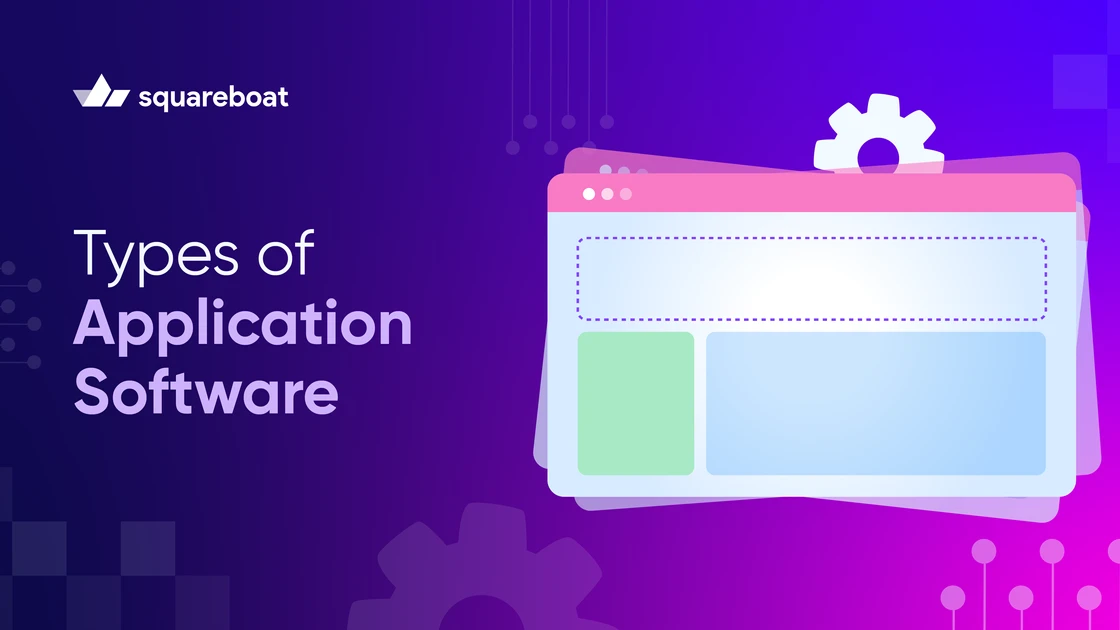We all use apps every day, whether it’s to write emails, play games, or manage finances. Behind this is application software, designed to make specific tasks easier and more fun. While system software works behind the scenes to manage hardware and core system functions, application software is crafted for everyday use, making it easier to create documents, surf the web, communicate with others, and enjoy various forms of entertainment.
But have you ever wondered how many types of application software exist and what makes each one unique? In this blog, we'll list the different types of application software. Knowing about them is essential for both organizations and individuals alike to help them select the best tools to optimize their workflows, enhance communication, and achieve their goals more effectively.
What Exactly is an Application Software?
Application software refers to specialised programs designed to help users perform particular tasks or solve problems rather than manage the hardware. There are various types of application software designed to fulfill different types of needs, from simple personal tasks to complex business operations. For example, you might rely on Microsoft Word for writing, Excel for organizing data, or Chrome as your web browser for surfing the internet. Whether custom-built or off-the-shelf, application software plays a crucial role in everyday digital interactions.
Different Functions of Application Software
To better understand its role in everyday computing, here are the major functions of application software. Whether for personal or professional use, it helps bridge the gap between users and technology.
- Creates and edits documents
- Analyzes and manages data
- Enables communication through email, messages, and video calls
- Manages finances and payroll
- Oversees projects and resources
- Creates, edits, and plays media
- Supports education and e-learning
- Assists with graphic design and image manipulation
- Allows web browsing
Improves system security and maintenance
Examples of Application Software
Application software is like the toolbox on your computer/phone, packed with apps that help you create, connect, and entertain yourself. Whether you want to craft a report, create a presentation, chat with a friend, or create stunning graphics, these programs have you covered. Below are the common examples across different domains.
- Word processing software: Microsoft Word and Google Docs.
- Web browsing software: Google Chrome and Firefox.
- Spreadsheet software: Microsoft Excel and Google Sheets.
- Presentation software: PowerPoint and Google Slides.
- Database software: MySQL and Microsoft Access.
- Multimedia software: VLC Media Player and Adobe Photoshop.
- Educational software: MATLAB and Google Classroom.
Communication software: Microsoft Teams and Slack.
Things to Consider in an Application Software
Here are some key factors to think about when it comes to choosing from different types of application software:
- Compatibility with your operating system and hardware: This is a fundamental aspect that must be considered. You have to verify that your desired application software operates smoothly on your computer’s OS—whether that’s Windows, macOS, Linux, Android, or iOS. Ensuring that your hardware (processor, RAM, storage) and software meet the minimum specified requirements for the desired application software is equally crucial. Otherwise, if there’s any incompatibility issue, you might face crashes, sluggish performance, or the software might not run at all.
- Easy-to-use user interface: An intuitive & well-crafted UI can make a world of difference. Software that’s straightforward to learn and navigate helps cut down the time spent on training and troubleshooting, and thus, enables users to focus on their work instead of trying to figure out how to use the application.
- Security features and data privacy: In the current climate of rising cyber threats, it’s more crucial to prioritize important security features and data privacy more than ever. Look for software that includes encryption, secure login options, frequent security updates, and compliance with data privacy regulations such as GDPR or HIPAA when relevant. Safeguarding your data from unauthorized access or data breaches is key.
- Cost (licensing, subscription, or free): When we talk about the costs of application software, it’s not just about the price you see upfront. It also includes various financial models for acquiring and using the software.
- For instance, licensing usually means you have to pay a one-time fee, which gives you the right to use a specific version forever, although you might have to shell out extra for major upgrades or ongoing support later on.
- Subscription models require you to make regular payments—monthly or annually—to keep using the software, which typically covers updates, maintenance, and support, making it easier to budget and ensure that you always have the latest features.
- Then there’s free software, which can range from completely open-source applications (where you can tweak the source code as you like) to freeware (proprietary software offered at no cost, sometimes with limited features or ads) or even ad-supported options.
- Each of these comes with its own pros and cons regarding functionality, support, and possible hidden costs. Grasping these differences is key to understanding the real long-term financial commitment and value of the software.
- Customization and scalability options: Every user and organization has unique needs, which is why it’s essential to pick application software that can be customized. This could mean changing the layout, connecting with other tools, or fine-tuning features to align with your workflows. And scalability is equally important. As your business grows or your needs shift, the software should adapt with you—accommodating more users, managing increased data loads, and taking on more complex tasks without the hassle of a full system upgrade.
- Vendor support and updates: Having reliable vendor support is crucial for dealing with troubleshooting purposes, looking for help, or trying to get the most out of your software. It’s also important to keep your software regularly updated to keep it secure, ensuring it works well with new operating systems, and giving you access to the latest features as well as performance enhancements. Choosing a vendor recognized for their excellent support and regular updates can truly provide you with peace of mind.
Software Updates: It’s important to keep your software regularly updated to keep it secure, ensure it works well with new operating systems, and give you access to the latest features as well as performance enhancements.
Different Types of Application Software
Types of application software vary depending on what they are designed to do. Whether for business, education, or entertainment, each type serves to simplify and enhance the way we use technology. Below, we'll explore some of the most common types of application software.
Productivity Software
They are designed to help users efficiently complete everyday tasks related to creating, organizing, and managing information. They come with an intuitive interface and useful features such as templates, automation, and collaboration options. Types of productivity software are:
- Word Processing Software: Word processing software gives users the ability to create, edit, format, and print text documents. It offers tools such as spell check, grammar correction, text formatting, and inserting images and tables. Common examples are Microsoft Word and Google Docs.
- Spreadsheet Software: With spreadsheet software, users can easily organize, analyze, and store their information in a neat tabular format. It allows for complex calculations as well as data visualization using charts and graphs, and also includes functions for financial analysis. Popular examples include Microsoft Excel and Google Sheets. This software is essential for budgeting, accounting, and handling extensive datasets.
- Presentation Software: Presentation software allows individuals to design visuals for sharing information, typically through slideshows. Key features include text editing, the ability to embed images and videos, animations, and transitions. Notable examples include Microsoft PowerPoint and Google Slides. The primary purpose of presentation software is to promote effective communication of ideas in meetings, lectures, and conferences.
Web Browsers
Web browsers enable users to access the internet for navigating websites, performing searches, and engaging with a wide range of online content for learning and communication. Whether you're looking up information, checking emails, or browsing social media, browsers like Google Chrome, Mozilla Firefox, and Safari make it all possible. These tools are essential for everything from casual browsing to serious research and staying connected with others across the globe.
Communication Software
Communication software facilitates quick and efficient information exchange among individuals via text, voice, or video. Its primary goal is to support real-time or asynchronous communication for both personal and professional reasons. Examples include instant messaging platforms like Slack and Microsoft Teams, video conferencing tools like Zoom and Google Meet, email clients like Gmail and Outlook, and VoIP solutions like Skype and Discord.
Multimedia Software
Multimedia software has become an essential tool for anyone working with audio, video, or images. Whether you're editing a home video, creating animations, or just enjoying your favorite media, this software makes it all possible. From popular programs like VLC Media Player and Windows Media Player to powerful design tools like Adobe Photoshop, multimedia applications cater to both casual users and creative professionals. At the heart of it, these tools are built to inspire creativity and deliver entertainment in ways that are both intuitive and engaging.
Business Software
Running a business involves juggling multiple tasks, and that requires smart tools. They help teams collaborate, track progress, manage data, and optimise workflows. Business software includes:
- Customer Relationship Management (CRM) Software: It is designed to help businesses manage interactions with current and potential customers. It enables a smart assistant that remembers every customer’s preferences, purchase history, and past conversations. For example, Salesforce, HubSpot, and Zoho CRM.
- Enterprise Resource Planning (ERP) Software: It integrates all core processes of a business, including finance, HR, sales, purchasing, and more in one system, reducing manual work. For example, SAP ERP, Microsoft Dynamics 365, and Odoo.
Educational Software
Education software is designed to support learning and teaching across various environments, from classrooms and universities to corporate training programs. It includes tutorials, language learning applications, and interactive courses that support knowledge building and skill development. Popular examples include Google Classroom, MindPlay, and EDX.
Database Software
Database software, or Database Management Systems (DBMS), allows users to store, retrieve, and manage significant amounts of structured data. Popular examples include MySQL, Oracle, and Microsoft Access. This software helps businesses to oversee customer information, inventory, and other important data, ensuring its integrity and security.
Enterprise Software
ERP software unifies multiple business processes into a single platform, including finance, HR, supply chain, and inventory. Leading examples of this are SAP and Oracle ERP. The purpose is to improve data flow and enhance decision-making across the organisation.
Simulation Software
Simulation software emulates real-world processes or systems for training, research, or entertainment. It is commonly utilized in sectors like engineering, military, aviation, and education to model situations that might be costly, risky, or impractical to experience directly.
Notable examples are MATLAB and flight simulators.
Entertainment Software
When it's time to unwind, entertainment software steps in. It is built to deliver content through video, music, games, and more. Think Netflix for movies, Spotify for music, or Steam for video games; this software keeps users engaged and entertained 24/7.
Benefits of Application Software
Application software, along with versatility, brings a host of benefits to both individuals and companies, including:
- Building better customer relationships: Application software comes with an intuitive interface and personalised features, leading to higher customer engagement, loyalty, and positive feedback.
- Improved productivity: By automating tasks, streamlining workflows, enabling real-time collaboration, customization, and easy integration, application software increases overall productivity.
- Seamless workflow management: It centralizes control and monitoring of business processes, resulting in smooth coordination and management across departments.
- Smart data-driven choices: Application software empowers businesses to make informed data-driven decisions by providing access to accurate, up-to-date data and data analytics.
- Robust data security: Application software incorporates multiple layers of security, such as encryption and authentication. This helps maintain compliance with regulations and gain customer trust.
- Increased flexibility and scalability: Businesses can scale with application software using cloud computing and mobile technology. Also, flexibility supports remote work, cross-team collaboration, and quick adaptation to changing business environments.
- Cost effectiveness: It reduces costs by automating processes that would otherwise be extensive for manual labour. Additionally, cloud-based applications eliminate the need for costly hardware investments.
Custom-made software: Off-the-shelf software doesn’t always fit every unique business need, which is why custom-made application software is valuable. It is specifically designed as per the requirements.
Limitations of Application Software
Despite the numerous advantages the application software offers, it also has a fair share of drawbacks, and understanding and acknowledging these limitations can help you make well-informed decisions and prepare for any challenges. Here are some common disadvantages to keep in mind:
- High licensing and subscription costs: Many application software programs come with licensing or subscription charges, which can strain budgets.
- Compatibility and integration issues: They may not always integrate seamlessly with existing systems and tools.
- Hardware Requirements: Some advanced applications may require powerful hardware than a regular one.
Security vulnerabilities: If the software isn't updated regularly, it may become susceptible to security breaches.
Difference Between System Software and Application Software
| Feature | System Software | Application Software |
Purpose | System software manages system resources and serves as a foundation for application software to operate. | Application software is designed to execute a specific set of tasks. |
User Interaction | System software usually runs in the background, so the user interaction is minimal. | The user directly interacts with the application software using the interface to perform a particular set of tasks. |
Dependency | System software runs independently & provides a platform for supporting application software operations. | Application software mainly depends on the system software for operation. |
Installation | System software comes pre-installed with the operating system. | Users can install application software whenever they need it, and they have the option to remove it when necessary. |
Examples | Windows, Linux, macOS | MS Word, Chrome, Photoshop |
Updates | System software is updated to support system stability & security. | Application software is updated for new features & bug fixes. |
Conclusion
Finding the right type of application software can make a huge difference in how efficiently individuals and businesses operate. Instead of rushing into a decision, taking the time to explore various options, understand their functions, and evaluate the benefits these software offer can lead to smarter and more impactful choices. With the right software in place, productivity rises, tasks become easier to manage, and it helps organizations stay agile in a fast-evolving digital landscape..
Frequently Asked Questions
1. What is the difference between "on-premise" and "hosted" application software?
On-premise application software is set up on a company’s own hardware, which means the company has complete control over its data and maintenance. Hosted application software, which is primarily based in the cloud, is managed by third-party providers and accessed through the Internet. This setup makes it easier to scale and helps cut down on IT costs.
2. What are the commonly used application software?
Commonly used application software includes word processors, web browsers, spreadsheet applications, presentation software, database management systems, and communication tools.
3. Can you customize application software based on my industry requirements?
Yes! We can develop and customize application software based on your industry requirements, ensuring it supports your business objectives. You'll get seamless integration and better usability.
4. What is enterprise application software, and how does it differ from personal software?
Enterprise application software is crafted for organizations to handle extensive business processes, like ERP and CRM systems, whereas personal software is aimed at boosting individual productivity or catering to entertainment needs, like VLC Media Player and Spotify.
5. What are the things to consider in choosing application software?
As you evaluate different application software, keep in mind key factors such as compatibility, security, scalability, user-friendliness, cost, and the level of support provided by the vendor, and how closely the software aligns with your business or personal objectives.