Writing good software takes more than just getting the code to work because, without a solid approach, even the best ideas can slowly fall apart. The results? Missed deadlines, tricky bugs, confused users, and overwhelmed teams. These are not just one-time problems, but they build up and quietly hold your entire project back.
Whether you’re working on a small SaaS tool or a large-scale business platform, keeping up with the latest software development trends and following the best practices in software development is what keeps things running smoothly.
In this blog, we’ll take a close look at what are the best software development practices and how to apply them to make software scalable and upgradable over time.
Let’s dive into the best practices in software development.
What are the Best Software Development Practices for Your Team?
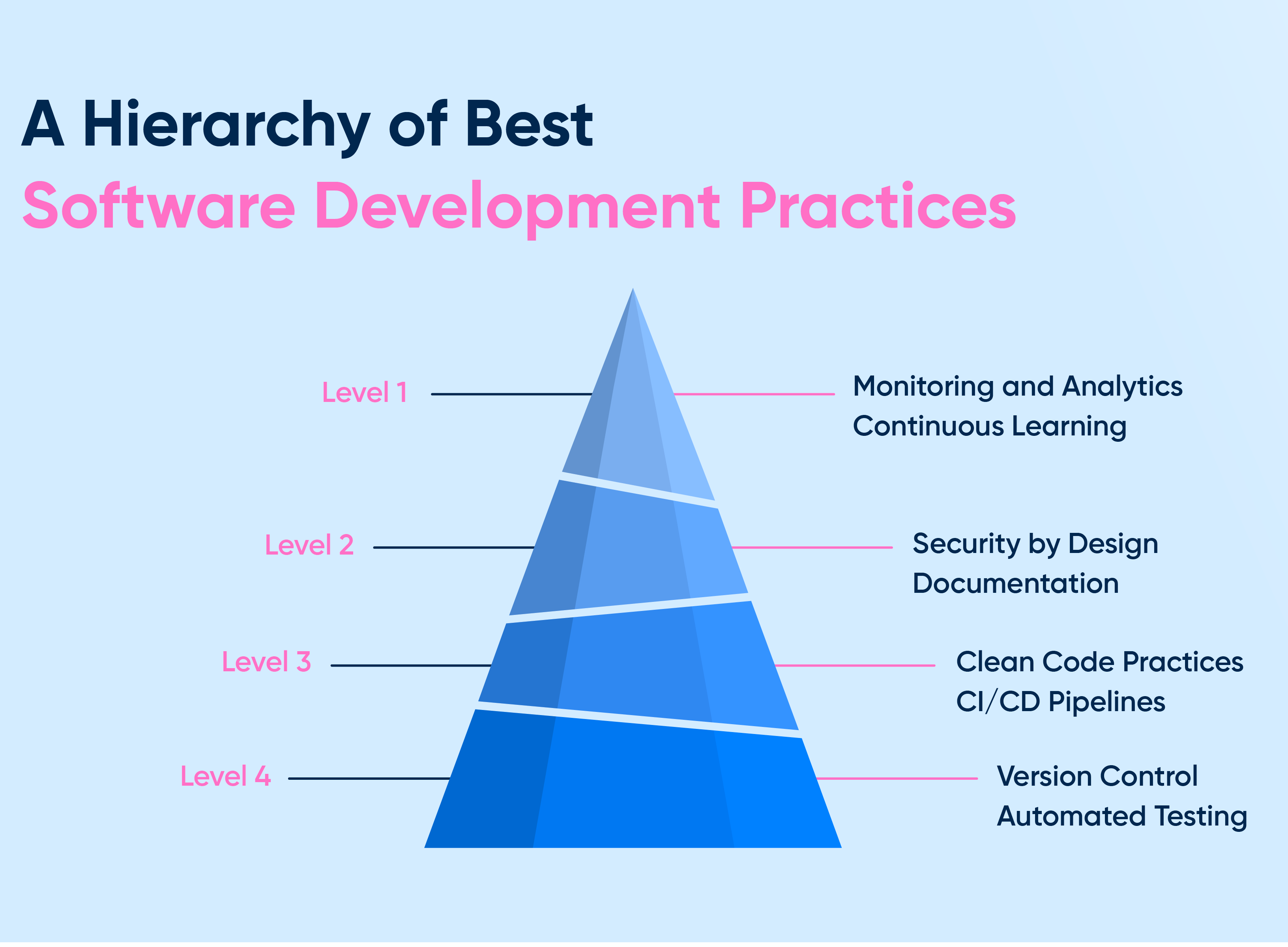
Understand Before You Build
One of the most important yet easily overlooked stages in software development is taking the time to clearly understand the “what” and the “why” before diving into the “how.” Taking a moment to explore the problem space deeply helps you develop software that is purposeful, user-focused, and technically sound.
Nearly 47% of projects fail due to poor requirements gathering. That’s nearly half of all failures happening before a single line of code is written. To avoid this, explore edge cases, validate ideas early with mock APIs or wireframes, and keep the feedback loop tight.
Write Clean and Maintainable Code
Writing clean, readable code is about writing software that is easier to understand and maintain. The way you name your variables, structure your logic, and organize responsibilities has a real impact on code quality and team productivity.
Software development best practices to write clean code:
Use Descriptive and Meaningful Names
Names should describe intent, not implementation. What to do instead? Vague terms like processData() must be avoided, and use of names like filterActiveUsers() can be used to immediately signal what the function does.
Keep Functions Focused and Purposeful
Each function must be written to perform a single, well-defined task to avoid cramming multiple concerns into a single block of logic. The result? Improves reusability, facilitates testing, and minimizes the ripple effect of bugs.
Apply Consistent Formatting and Standards
Uniform indentation, spacing, and naming conventions create predictability, allowing developers to spot issues faster and move through files without mental friction.
Structure Code with Clear Separation
If we think about code structure, keep different responsibilities ( data access, business logic, and presentation) in different layers. This reduces coupling, which simplifies debugging, while also enabling you to modify or scale parts of the system safer.
Moreover, good documentation and meaningful comments also help navigation, but they enhance readability too. It is hard to fully explain, but documentation captures context to clarify complexity so that you can really drive on.
Here are the best practices for writing structured software:
Write Comments that Explain the Reasoning
Add comments where specific approaches are chosen, especially in places involving business rules, performance trade-offs, or temporary workarounds. These insights are hard to spot just by reading the code itself.
Keep API and System Documentation Current and Relevant
Well-maintained documents speed up integration and onboarding. Include request/response examples, edge cases, and version notes; outdated documentation often creates more problems than having none at all.
Make Your README More Than a Checklist
Include setup steps, environment details, helpful scripts, and contribution instructions so teammates don’t have to guess how things work.
Call Out Known Constraints Early
If your service relies on a specific OS version, needs a particular library, or has environmental configuration quirks, document them clearly. This saves others hours of trial and error and reduces friction in deployment or testing.
Version Control and Collaboration
Version control enables teams to collaborate, review, and ship with confidence. When Git is used effectively, it creates a clear, traceable history of changes and reduces the risk of mistakes.
Here’s how to make your Git workflow easier for everyone involved:
Commit Early with Clear Messages
Break work into logical pieces and write concise commit messages that explain why something changed, not just what changed.
Use Feature Branches for Focused Development
Keep your main branch stable by building new features, experiments, or fixes in dedicated branches.
Stick to a Consistent Branching Strategy
Whether it’s Git Flow, GitHub Flow, or trunk-based development, pick a model that fits your team’s needs and follow it consistently, which helps streamline releases and reduces confusion during development cycles.
Keep Your Commit History Clean
Avoid unnecessary merge commits or tangled histories by using tools like rebase and squash. Before merging, make sure your branch tells a clear story that is easy for others to follow and maintain.
Smarter CI/CD for Safer Releases
Getting CI/CD right builds confidence into your development pipeline. When each code change is automatically built, tested, and deployed in controlled steps, your team gets quick feedback and fewer production surprises.
Explore what are the best software development practices to approach CI/CD:
Automate Builds and Tests for Every Code Change
From the moment code is pushed, an automated pipeline should compile the code, run unit tests, and surface issues early, before they become more expensive to fix. This shortens feedback loops and encourages frequent, quality commits.
Use CI Tools to Detect Integration Issues Immediately
Whether it’s GitHub Actions, Jenkins, or CircleCI, integrating changes regularly (at least daily) helps expose merge conflicts, dependency issues, or broken tests when the scope of change is still manageable.
Deploy in Small, Incremental Steps, Not Large Batches
Smaller releases reduce blast radius. If something goes wrong, it’s easier to pinpoint the root cause and roll back with minimal impact. This also allows you to test new features in production using feature flags or canary releases.
Dev, Test, and Prod Environments Should Never Blur
Changes should move through distinct stages, each with its data, credentials, and monitoring. This isolation ensures that bugs or misconfigurations are caught where they’re safest to fix, before they reach end users.
Catch Bugs Before They Catch You
Good error handling and debugging are among the best practices in software development that help teams diagnose, respond to, and recover quickly when things go wrong.
A thoughtful strategy turns runtime surprises into manageable issues instead of user-facing disasters.
What are the best software development practices to build resilient systems? Explore it here:
Use Robust Error Handling With Logging and Monitoring
Catch exceptions where they can be meaningfully handled, and log them in a way that surfaces useful details without flooding your logs. Pair this with alerting systems that notify you of critical issues before users do.
Adopt Structured Logging with Clear, Consistent Formats
Use key-value pairs or JSON logs that can be easily parsed by monitoring tools. Include contextual information like request IDs, user IDs, and timestamps to trace the full flow of a failure.
Validate all External Inputs and Plan for Edge Cases
Treat user input, API calls, and third-party responses as untrusted data. Defensive coding at system boundaries helps prevent cascading failures and improves your security posture.
Write Actionable Error Messages
Avoid generic messages like “Something went wrong.” Tell developers or users what failed, why it might have happened, and what to do next. This cuts down on support time and speeds up issue resolution.
import logging
logging.basicConfig(level=logging.INFO)
def greet_user(username):
if not isinstance(username, str) or not username:
logging.warning("Invalid username provided: %s", username)
raise ValueError("Username must be a non-empty string")
try:
logging.info("Greeting user: %s", username)
return f"Hello, {username}!"
except Exception as e:
logging.error("Unexpected error: %s", str(e))
return "Something went wrong, please try again."
Example usage
print(greet_user("Alice"))
print(greet_user("")) # Will raise a ValueError
Refactoring and Technical Debt Management
Technical debt is sometimes the byproduct of scaling quickly or learning something new mid-project.
The key is to stop treating it like a one-time clean-up task and start embedding refactoring into everyday development. Result? Improving code structure during regular work leads to systems that evolve more smoothly.
Refactor Regularly as Part of Your Workflow
Waiting for a refactor sprint often means pain points keep growing. Improve the code in the following manner: rename confusing variables, simplify the logic, and split overly complex functions. These small tweaks reduce mental overhead in future development.
Tackle Tech Debt Incrementally During Feature Work
If you see brittle patterns or outdated abstractions while adding functionality, fix what you reasonably can. Debt handled in context is cheaper to resolve and less disruptive than waiting until problems escalate.
Balance Progress With Maintenance
Don’t let product delivery timelines completely override quality because teams that invest a fraction of their sprint capacity into technical clean-up are less likely to get blocked by hidden complexity or fragile code paths.
A Tool-Based Breakdown of What Are the Best Software Development Practices:
Best Practice | Description | Popular Tools |
Version Control | Track, branch, and manage code | Git, GitHub, GitLab |
Code Reviews | Ensure peer validation | GitHub PRs, Bitbucket, Review Board |
Testing | Catch issues early | Jest, Mocha, PyTest, Cypress |
CI/CD | Automate builds, tests, and deploys | Jenkins, GitHub Actions, CircleCI |
Documentation | Explain code and decisions | Docusaurus, Notion, Markdown |
Security Checks | Prevent vulnerabilities | Snyk, SonarQube, OWASP ZAP |
Monitoring | Observe application health | Prometheus, Grafana, Sentry |
Infrastructure as Code | Reproducible environment setup | Terraform, Pulumi, Ansible |
Final Thoughts
Building secure, scalable, and future-ready software starts with adopting software development best practices. From continuous integration and code reviews to test automation and documentation, these practices reduce technical debt and improve delivery velocity.
In fact, studies show that nearly 70% of software projects fail due to poor planning or execution, highlighting the need for disciplined software development approaches that align with long-term business goals.
For organizations looking to scale efficiently, hiring top-notch developers who already embody these best software development practices can be a game-changer. That’s where IT staff augmentation can cut costs, by giving you access to pre-vetted talent without the overhead of traditional hiring.
Frequently Asked Questions
Q. What are the 5 principles of software development?
They include modularity, abstraction, encapsulation, cohesion, and coupling. These principles help developers write cleaner, scalable, and more maintainable code by breaking complexity into manageable parts and ensuring systems are easy to update.
Q. How to maintain clean code when working against tight deadlines?
Best practices in software development under tight deadlines focus on incorporating clean code habits into your everyday workflow. Use clear variable names, keep functions short and non-redundant, and stick to one responsibility per module. Tools like linters and auto-formatters help keep things tidy without extra effort.
Q. How to start using CI/CD with a small team?
Use free tools like GitHub Actions or GitLab CI to automate builds and basic tests. Try automating deployments to staging environments first, and then to production. Cloud-based CI/CD takes the infrastructure burden off your plate.
Q. What is the difference between over-documenting and under-documenting code, and how do you strike the right balance?
Too little documentation leaves teammates confused, while too much turns into noise. The sweet spot is documenting the why: the thinking behind tricky logic, key design decisions, or unexpected workarounds. Keep it lightweight, and update it as part of your workflow, not afterward.

