
Tifin
Personalized investment experiences with powerful fintech intelligence
Back To Clients
Play video
Download Case Study
To guide, demystify, and empower every market move.

Trading with Vivek is a research-driven dual-platform stock market education solution. It serves as a central hub for stock market knowledge, combining research, strategy, and mentorship in one place based on the expertise of Mr. Vivek Singhal, a SEBI-registered Research Analyst with over two decades of experience in the Indian stock market. Now available as both a mobile app and a web platform, it offers a far more structured and engaging alternative to the earlier community interactions that happened over WhatsApp. (Choosing to go with both app and website was a strategic decision—see why it matters.)
With a combination of research reports, strategy-based trade ideas, and simplified stock market courses, users can access expert knowledge and build their understanding of market behavior, whether they are beginners, active traders, or long-term investors.
What we built?
The Trading with Vivek platform was developed to make complex stock market knowledge easy and accessible for every user. We designed and developed a multi-platform solution to simplify financial content delivery, bringing together our UI expertise and web development services through an experience that feels fast, intuitive, and structured.
With an emphasis on building a more interactive and scalable community space, we replaced fragmented group-based interactions with a centralized, feature-rich platform to drive higher engagement and offer users far more than basic messaging. The website brings together all essential modules, while the mobile app mirrors this experience in a compact, swipe-friendly interface. A powerful admin panel supports role-based controls, real-time updates, and centralized content management.
Home Screen that Guides: The entire interface was thoughtfully designed by our in-house design team, Grid Design. We focused on creating a clean and credible home page, a layout that feels informative yet inviting. Each section blends naturally into the next. Users can quickly see what the platform offers and where to go next.
Category-Based Learning: The learn page supports category-driven playlists with thumbnails and details that expand into individual video content, offering users a fluid course browsing experience with admin-side control over categories and links.
Sample Report Preview: The research report page features a flexible subscription model with sample report previews and structured FAQs, both connected with the backend.
User-Linked Reports: To further safeguard content integrity, we implemented subtle user-linked protection layers when sensitive documents like research reports are accessed. Every report download carries a built-in user-specific trace that ties each document to its rightful recipient.
Community Feed: We built the Vquity -The Traders' Community page as a fully interactive space where users can share questions, insights, or updates in a structured feed in both text and rich media content. We also implemented keyword-based search across titles and descriptions, allowing members to instantly find relevant discussions. It uses asynchronous processing so users can post without waiting or reloading the page. This community feature adds a strong social layer to the platform.
Security First Login: The login and registration experience was designed with flexibility and security in mind. Our login/register logic supports multichannel input and includes a validation step using a unique activation key, reducing spam and improving overall platform security.
Footer Notifications & Links: The footer includes quick access to contact options, compliance downloads, and important links. Along with it, we included a notifications module in the footer, which opens up the announcements like new content or updates using efficient API endpoints and conditional rendering.
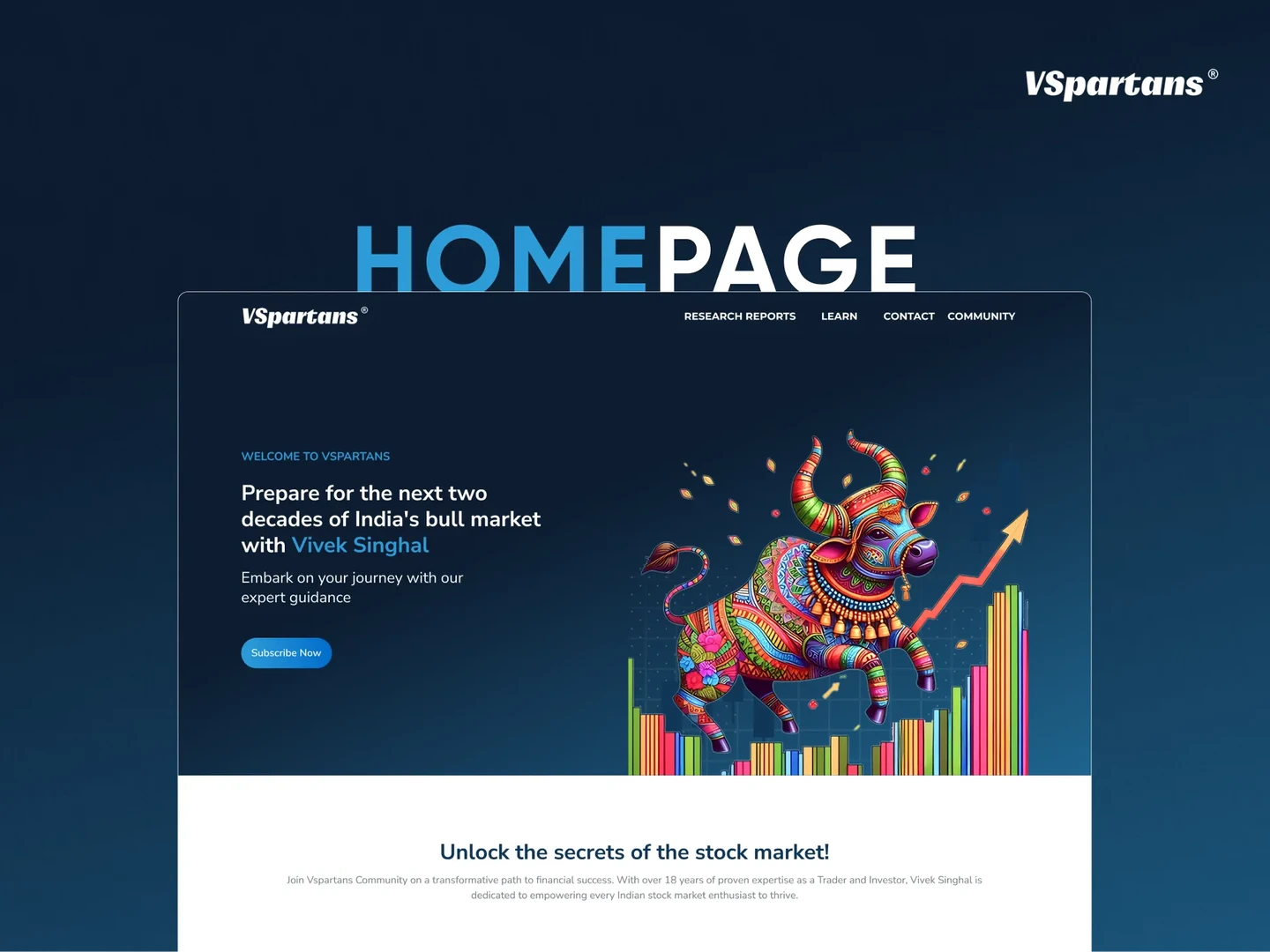
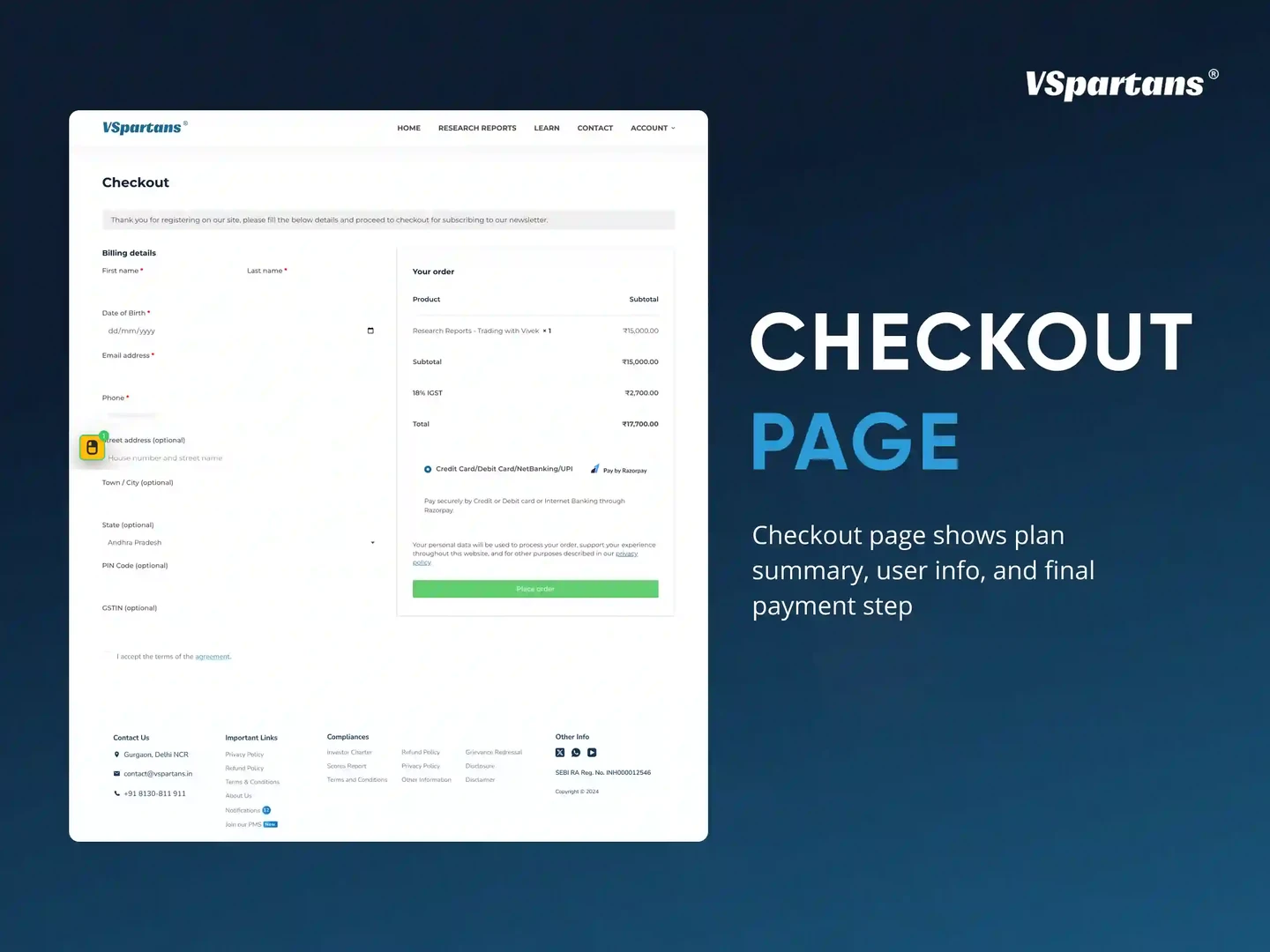
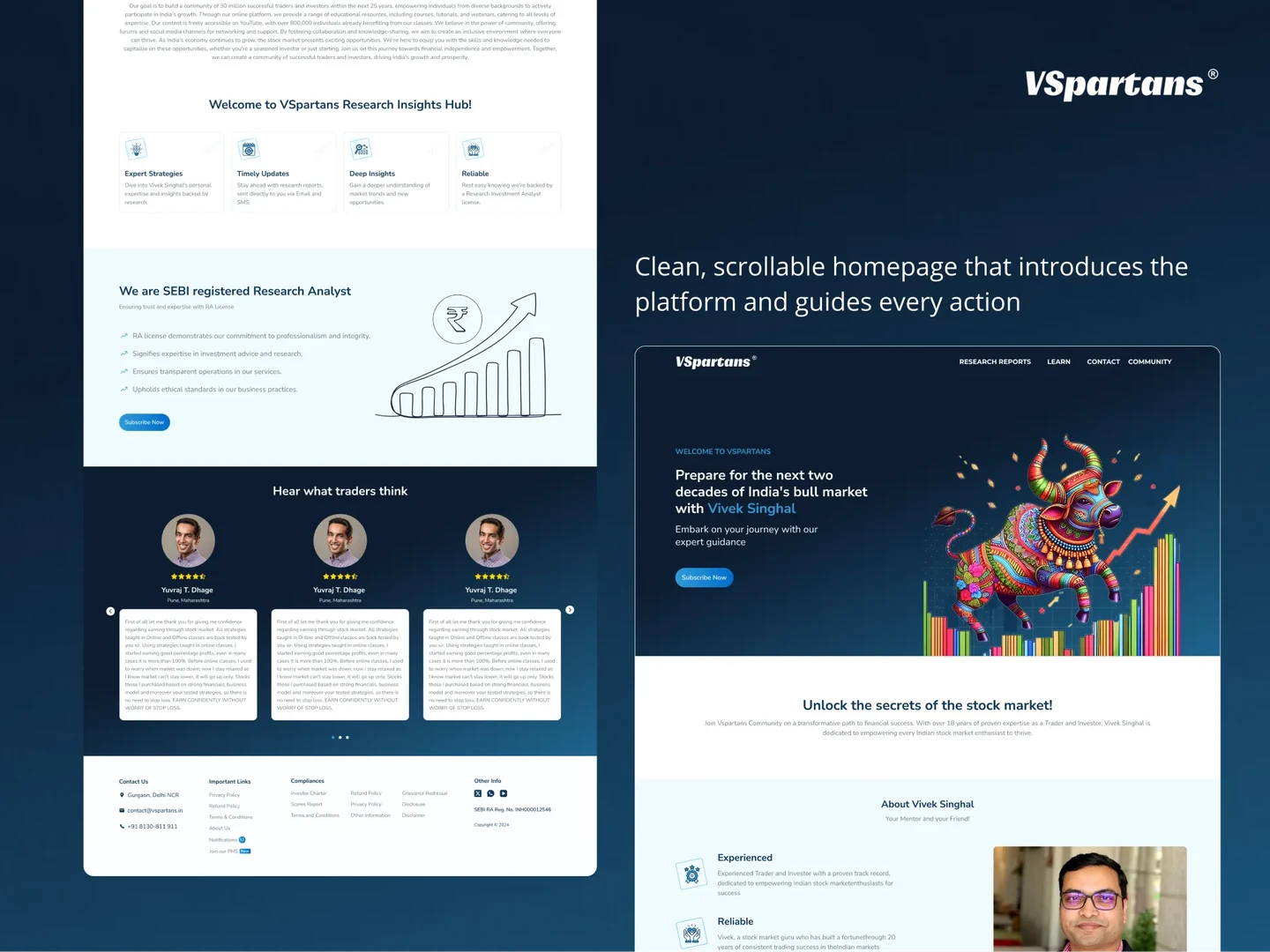

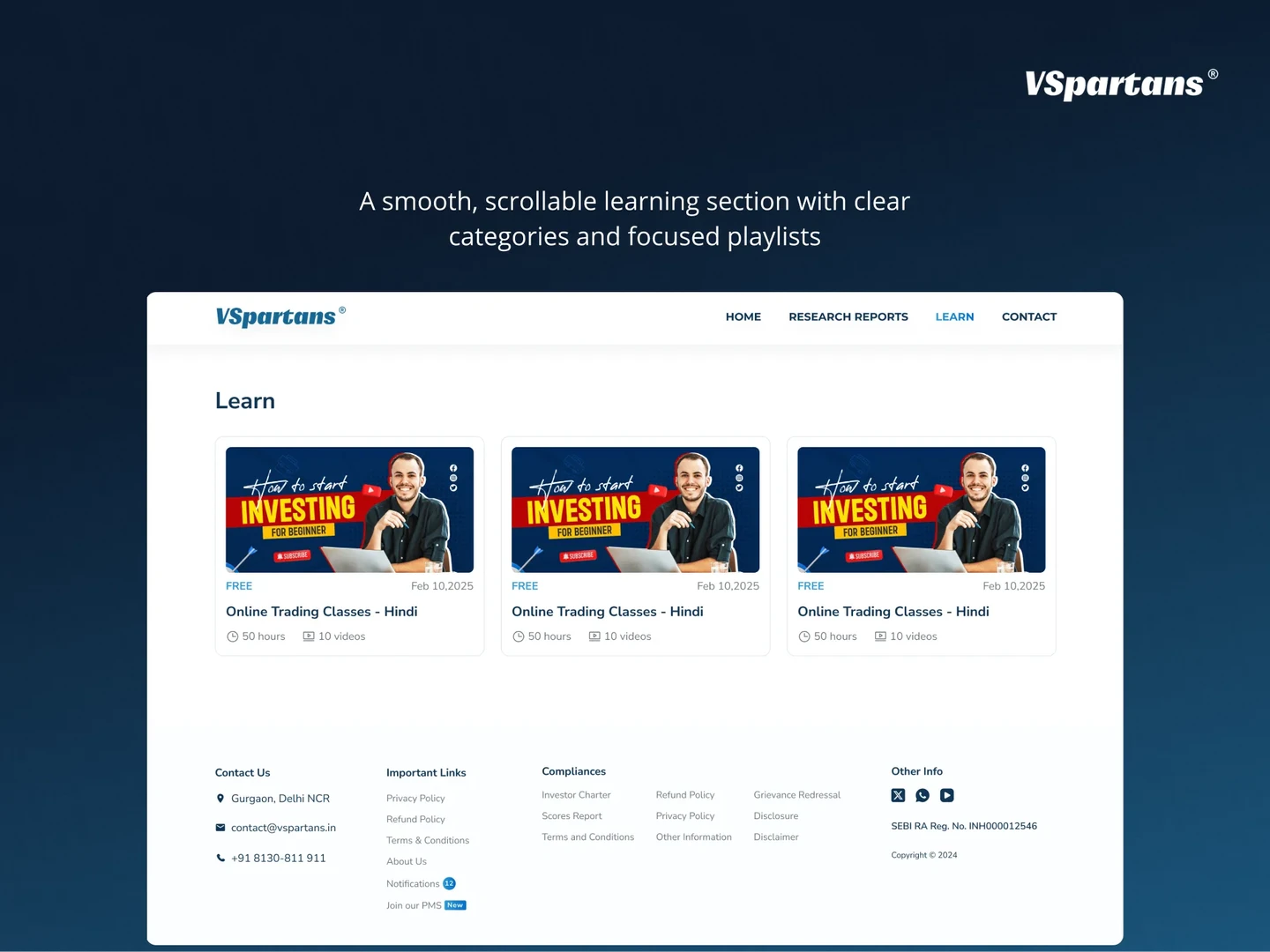
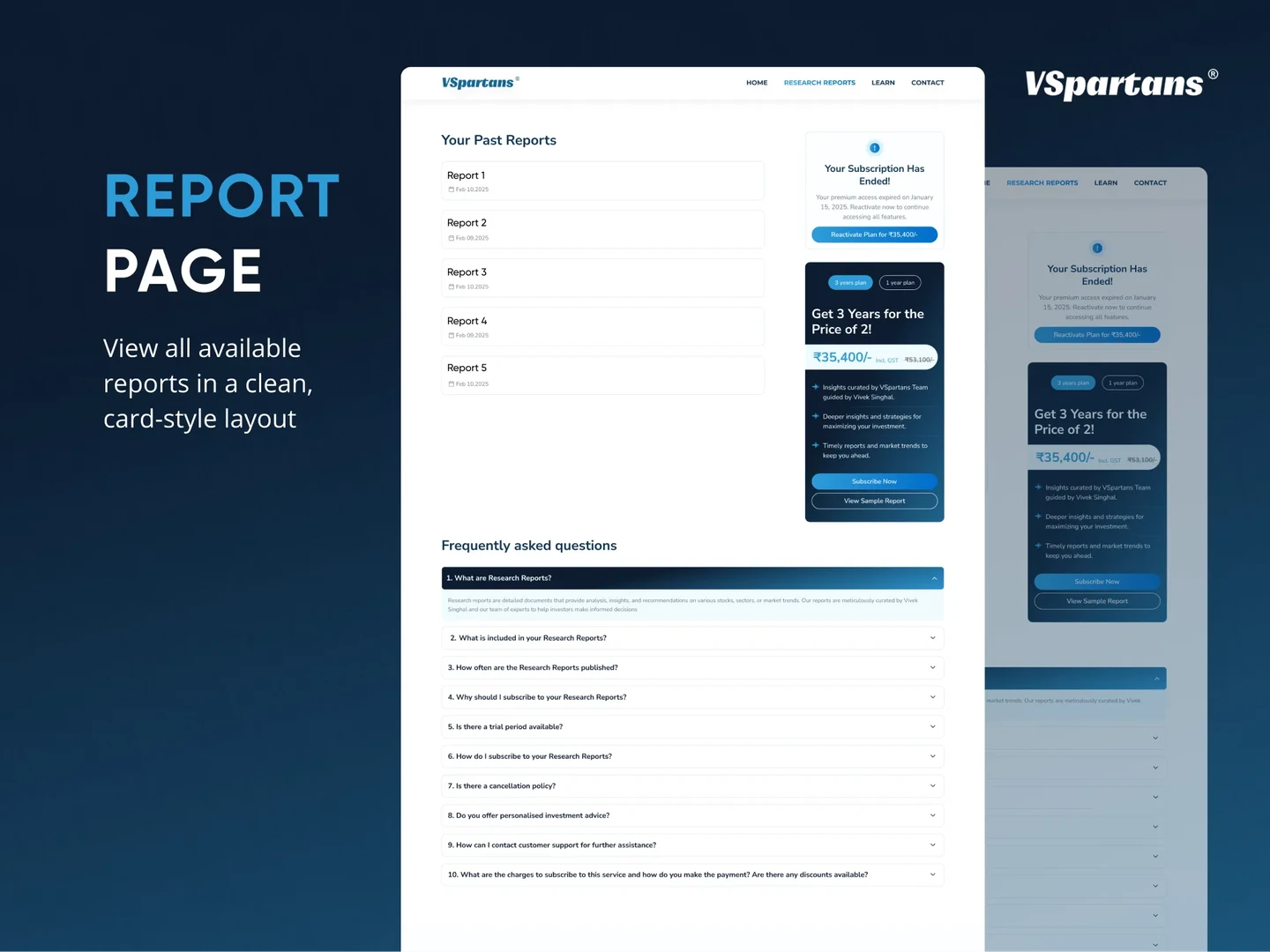
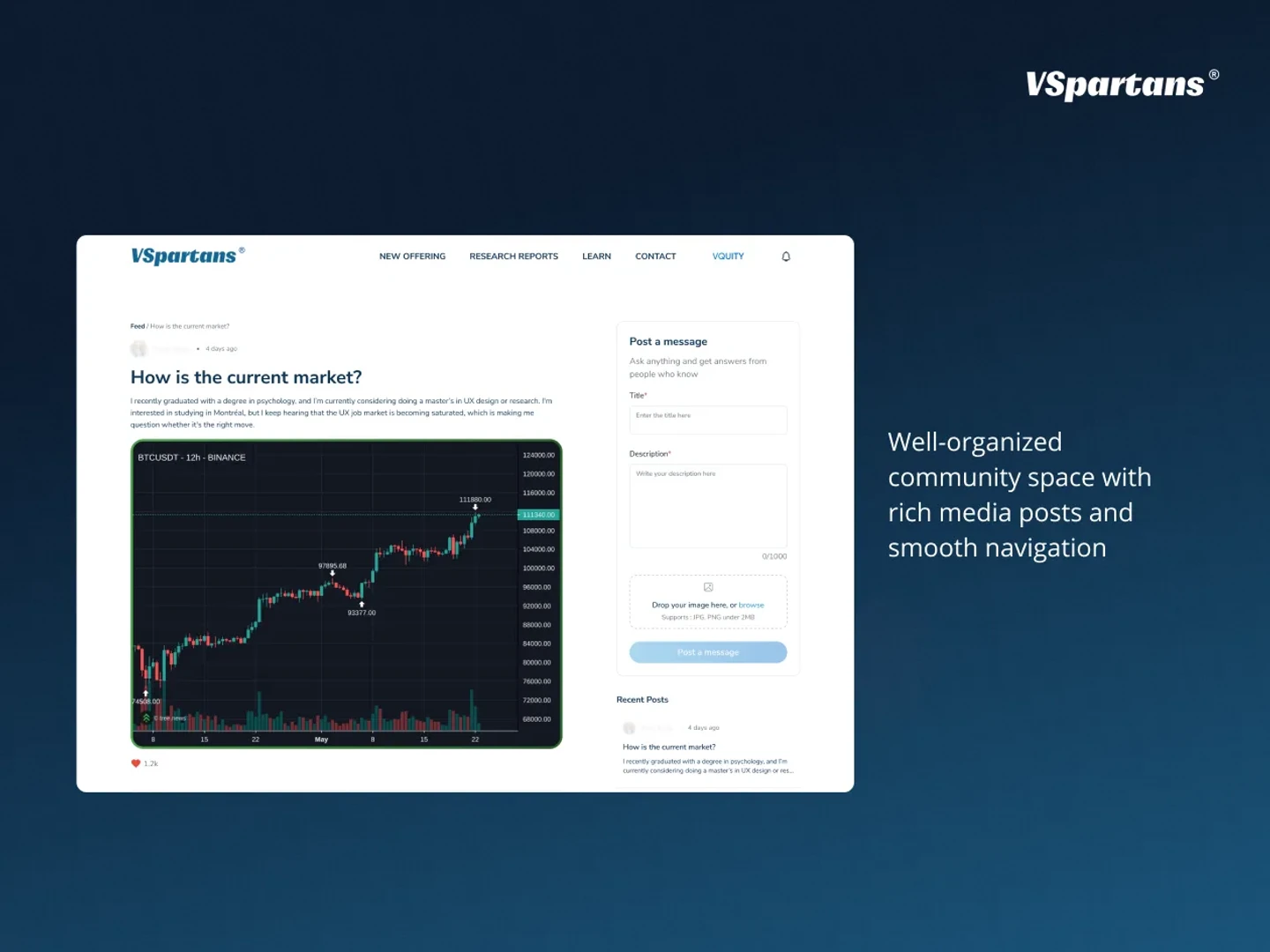
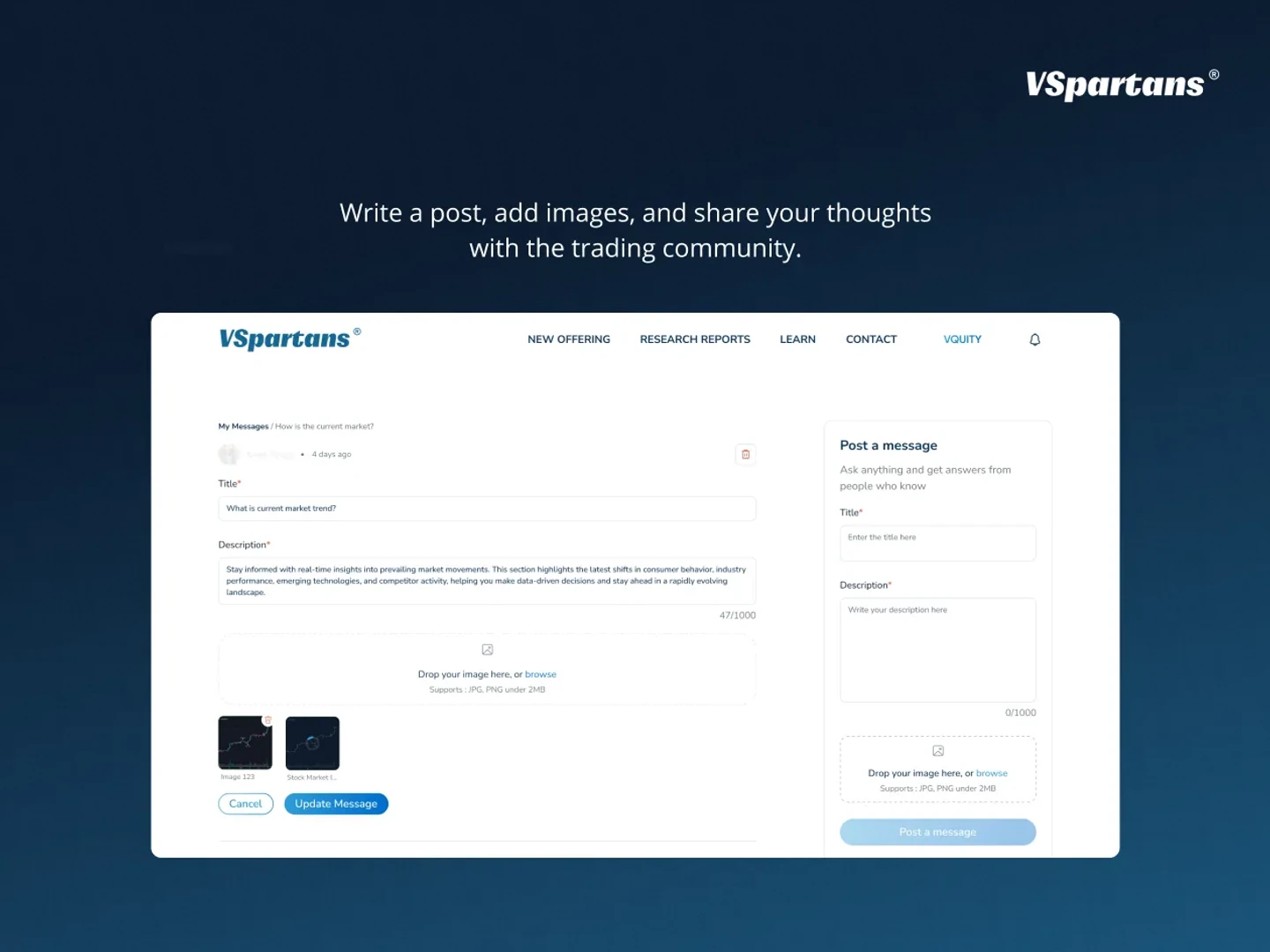
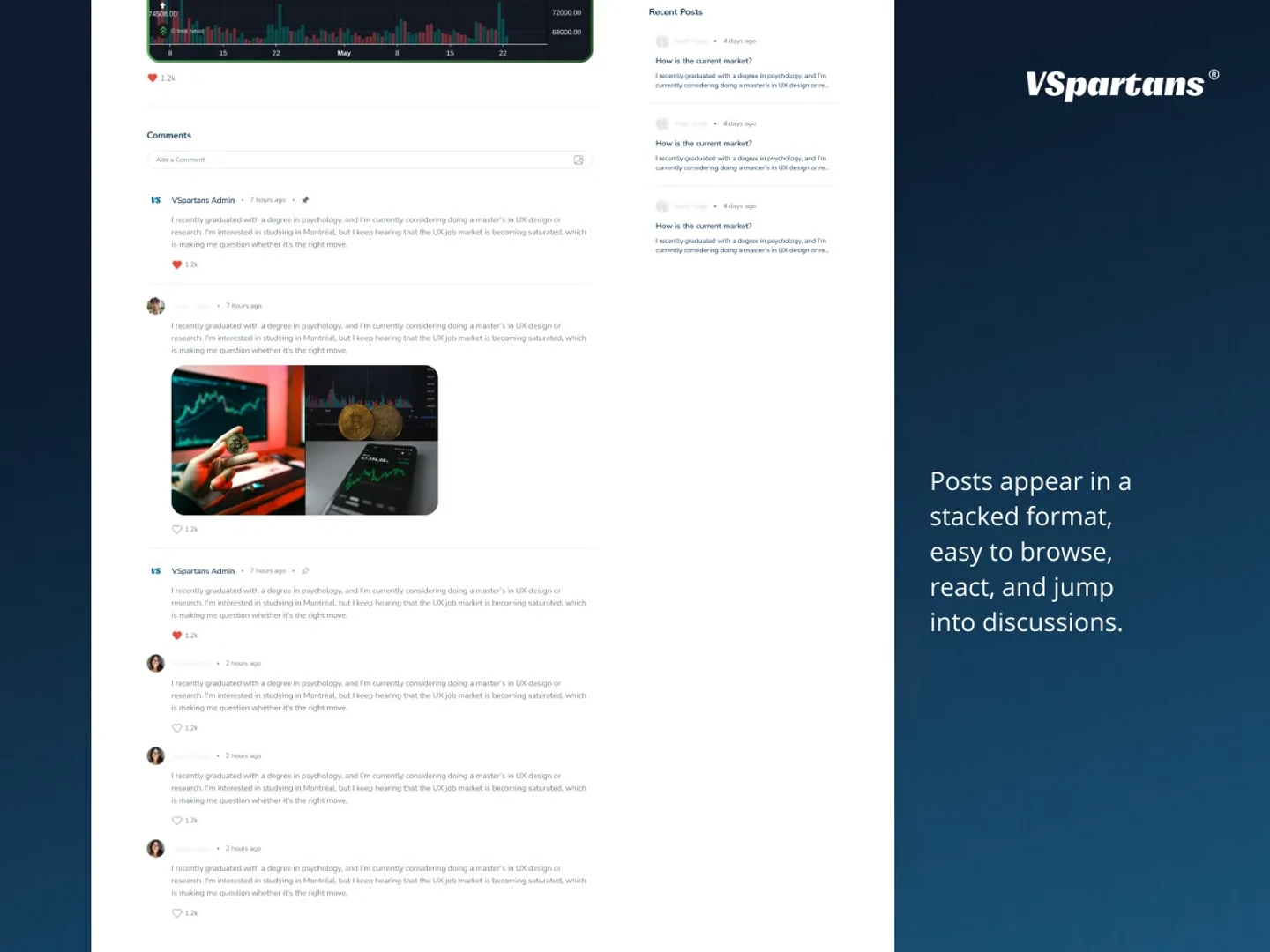
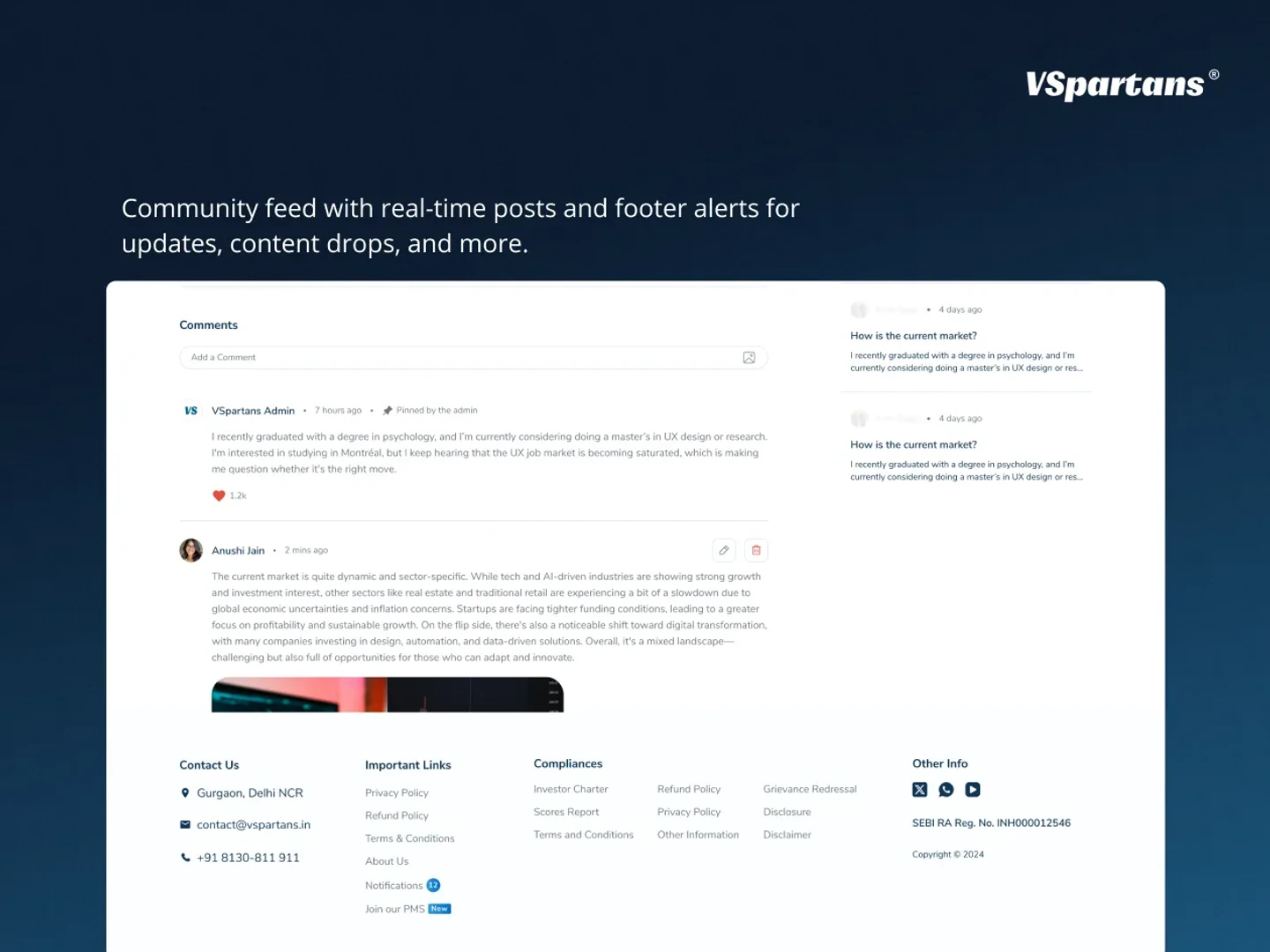
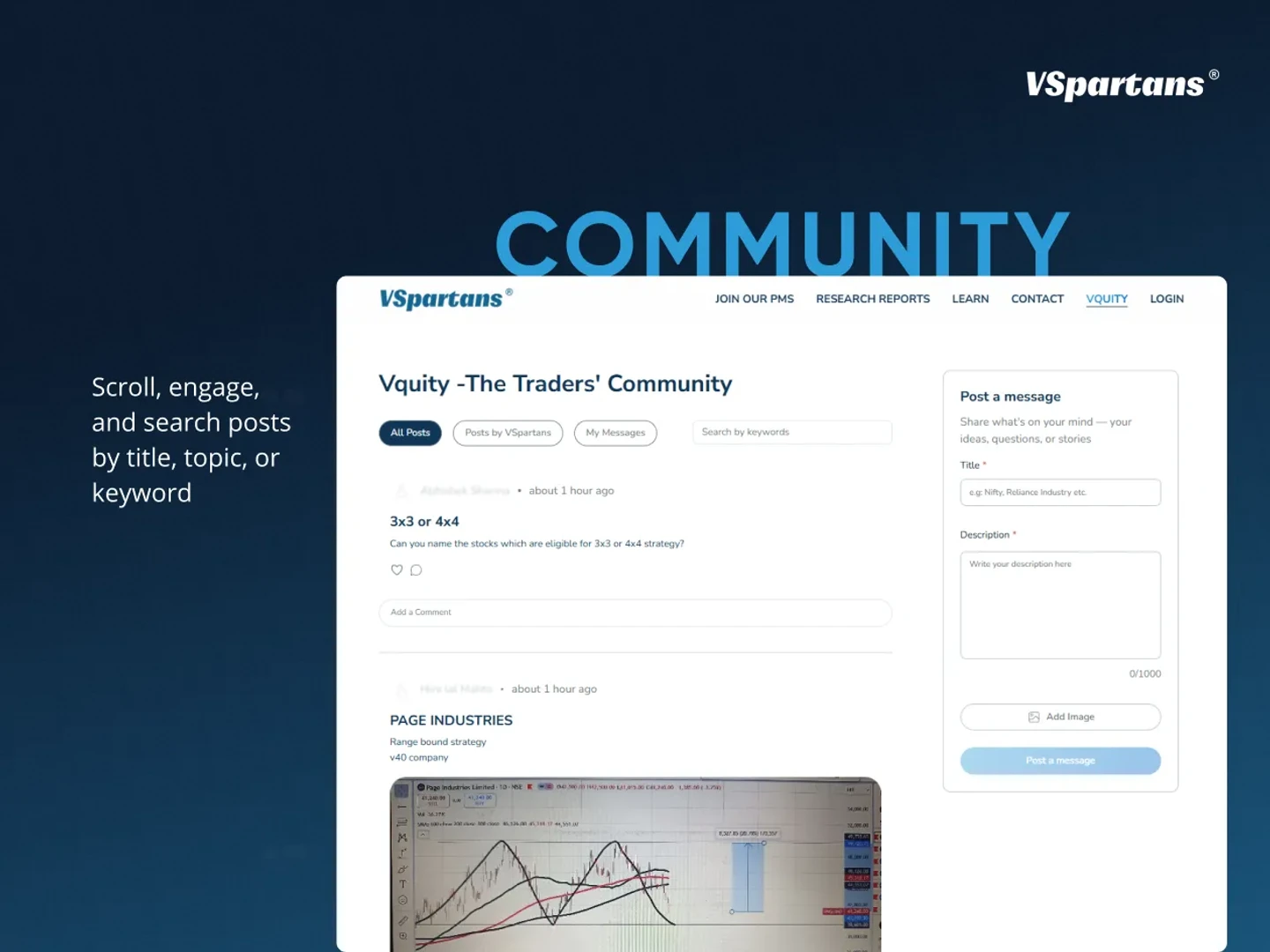
My Account Dashboard: The My Account page is a central dashboard for the user’s profile. It gives quick access to key areas like past purchases, personal details, and downloadable content—all within a few taps. Once a user subscribes, the experience on the My Account page changes dynamically. Reports now appear immediately at the bottom, with a visual badge indicating their availability.
Subscription Flow: We designed the contact elements with touch-first logic, with big buttons and clear icons. In the research report section, users see a banner that shows available subscription plans. Tapping “Subscribe” takes them to a clean and easy payment screen. Before subscribing, they can check out a sample report by clicking on it, which opens a preview right inside the app.
Interactive Community Section: Vquity -The Traders' Community is one of the most dynamic sections of the app. Users can share posts, add images, and scroll through older messages using search. We added checks to make sure the content being shared is safe and complete. All uploaded images are resized and compressed before upload, making the feature mobile-friendly and bandwidth-efficient. We implemented real-time refresh logic so new posts and comments appear instantly without requiring a manual reload.
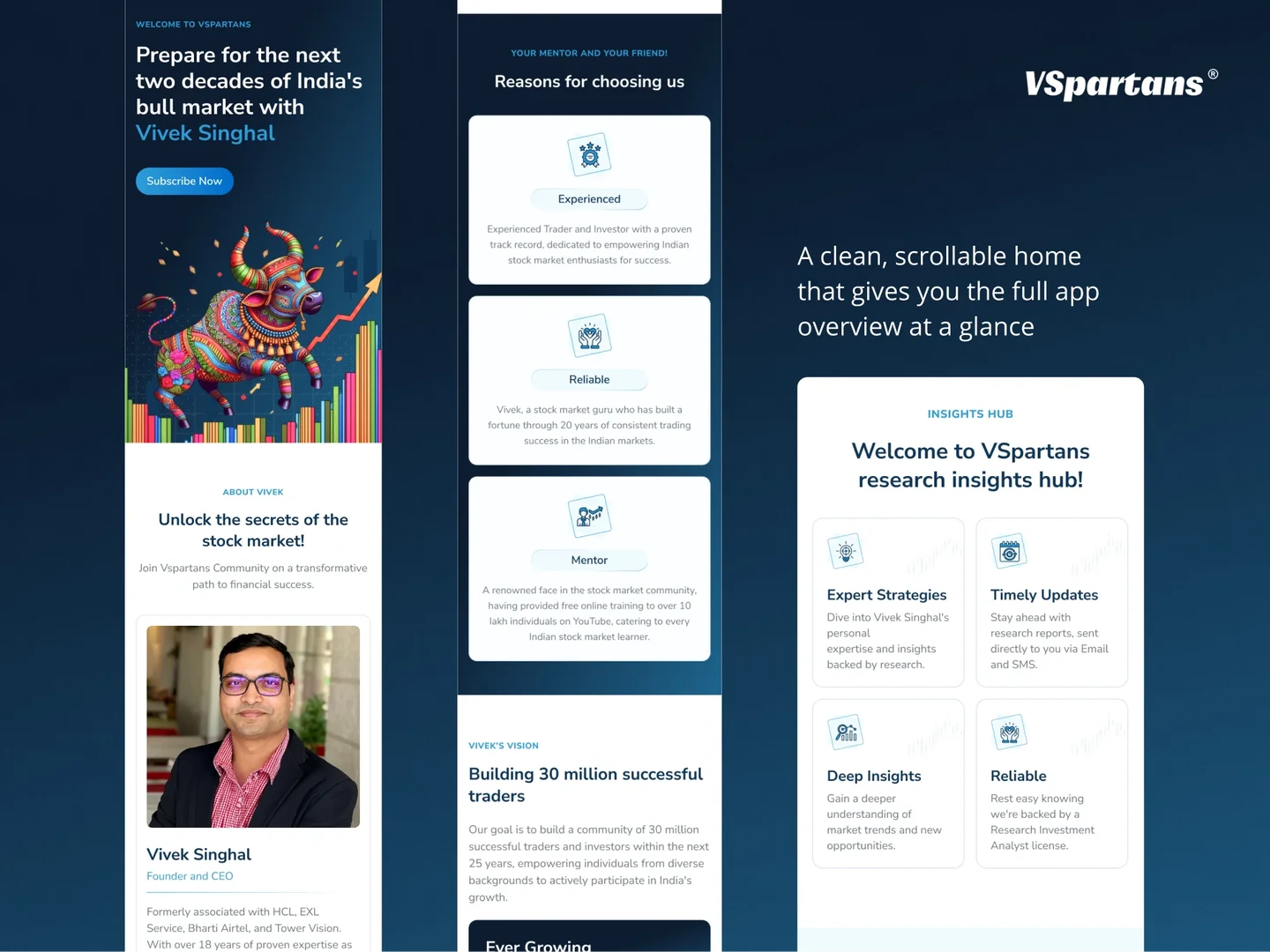
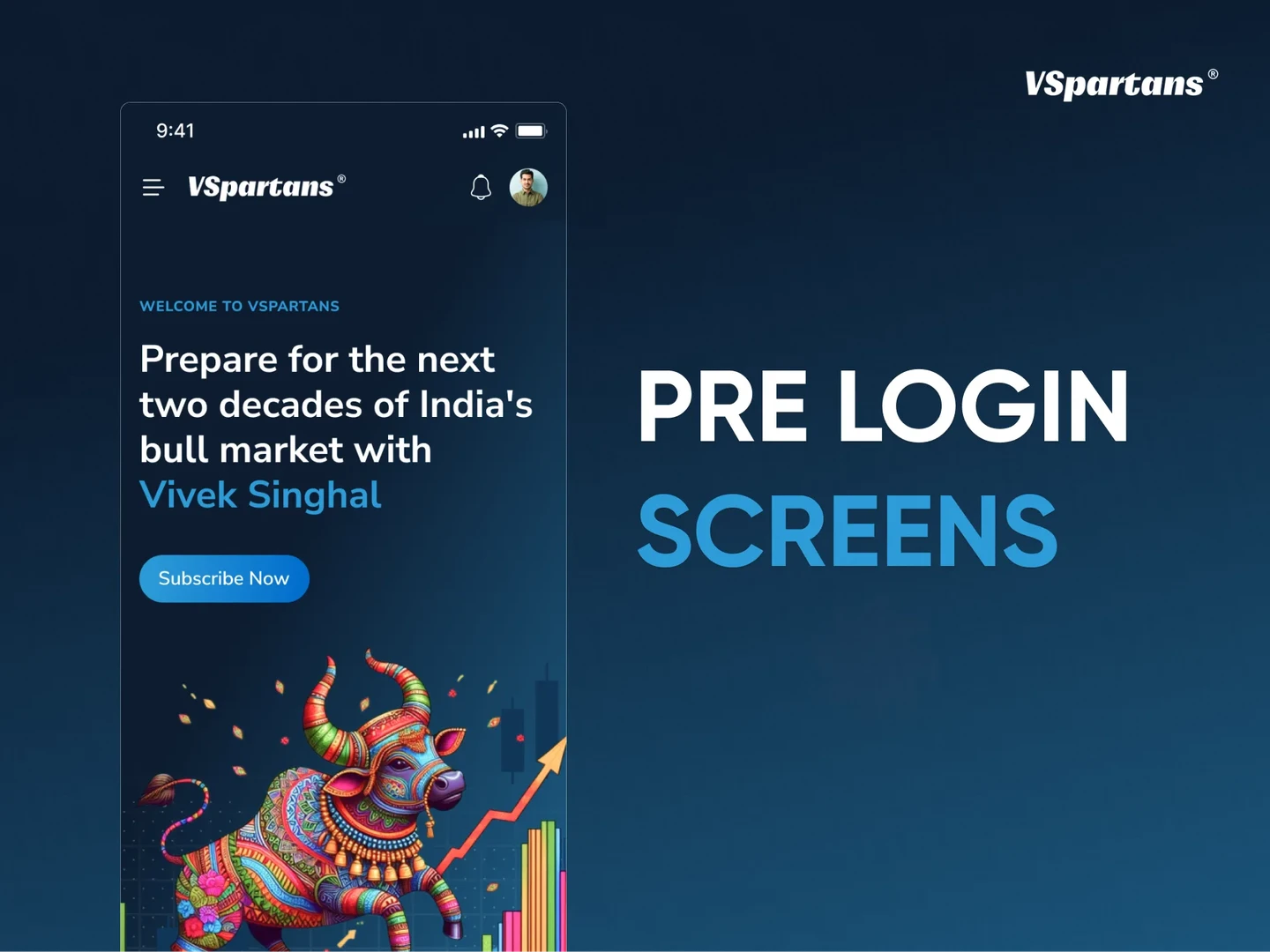

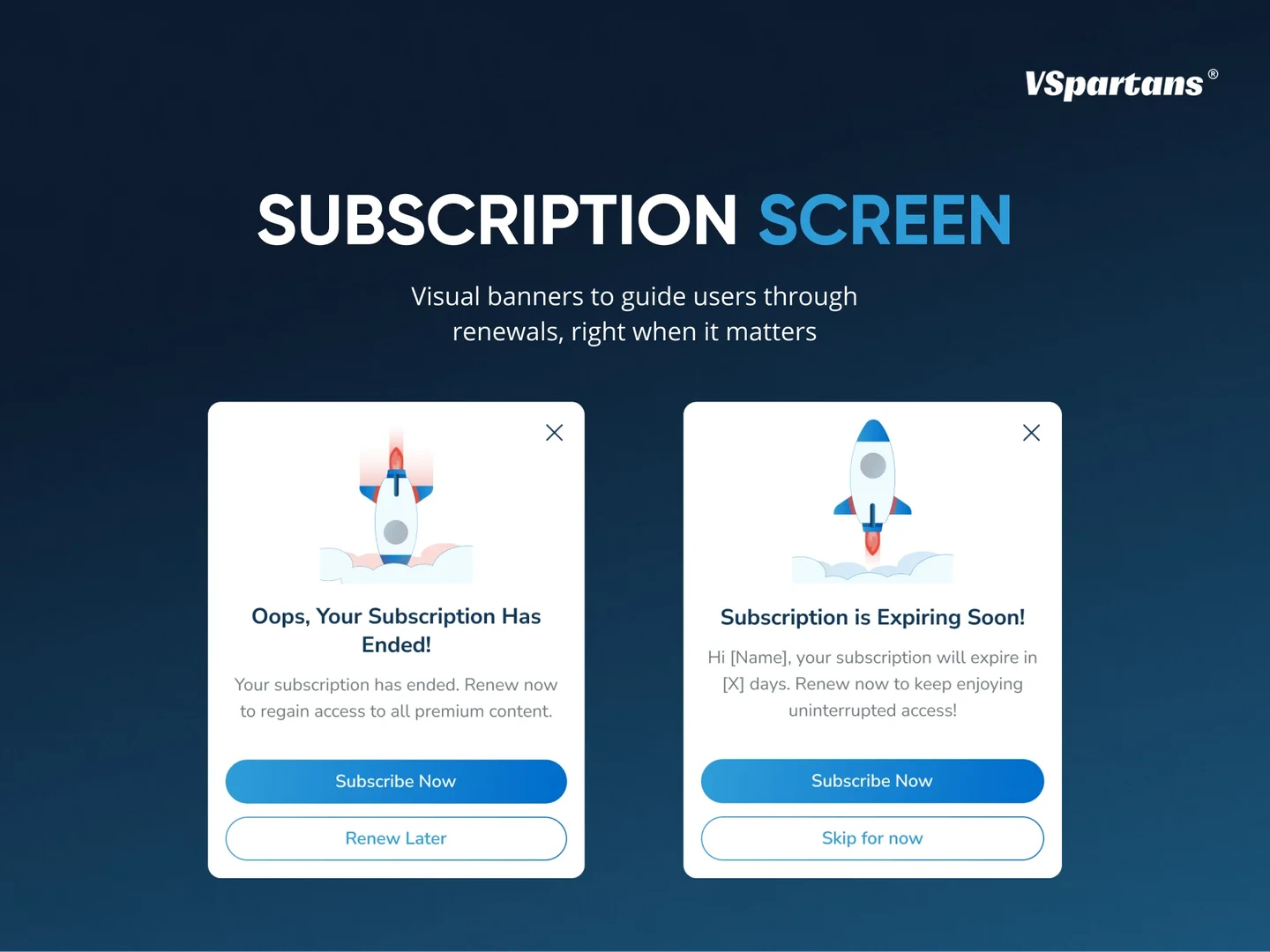
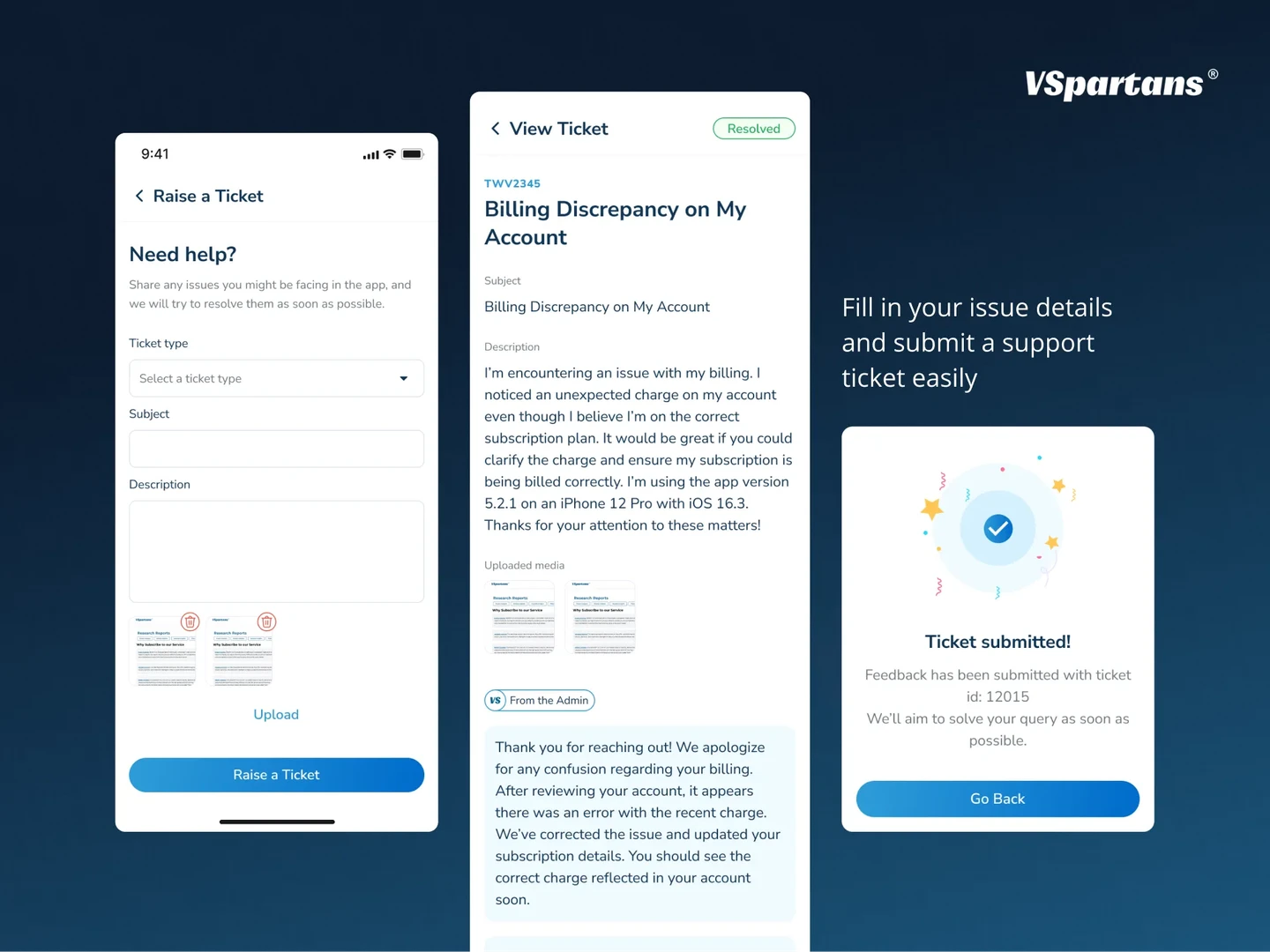
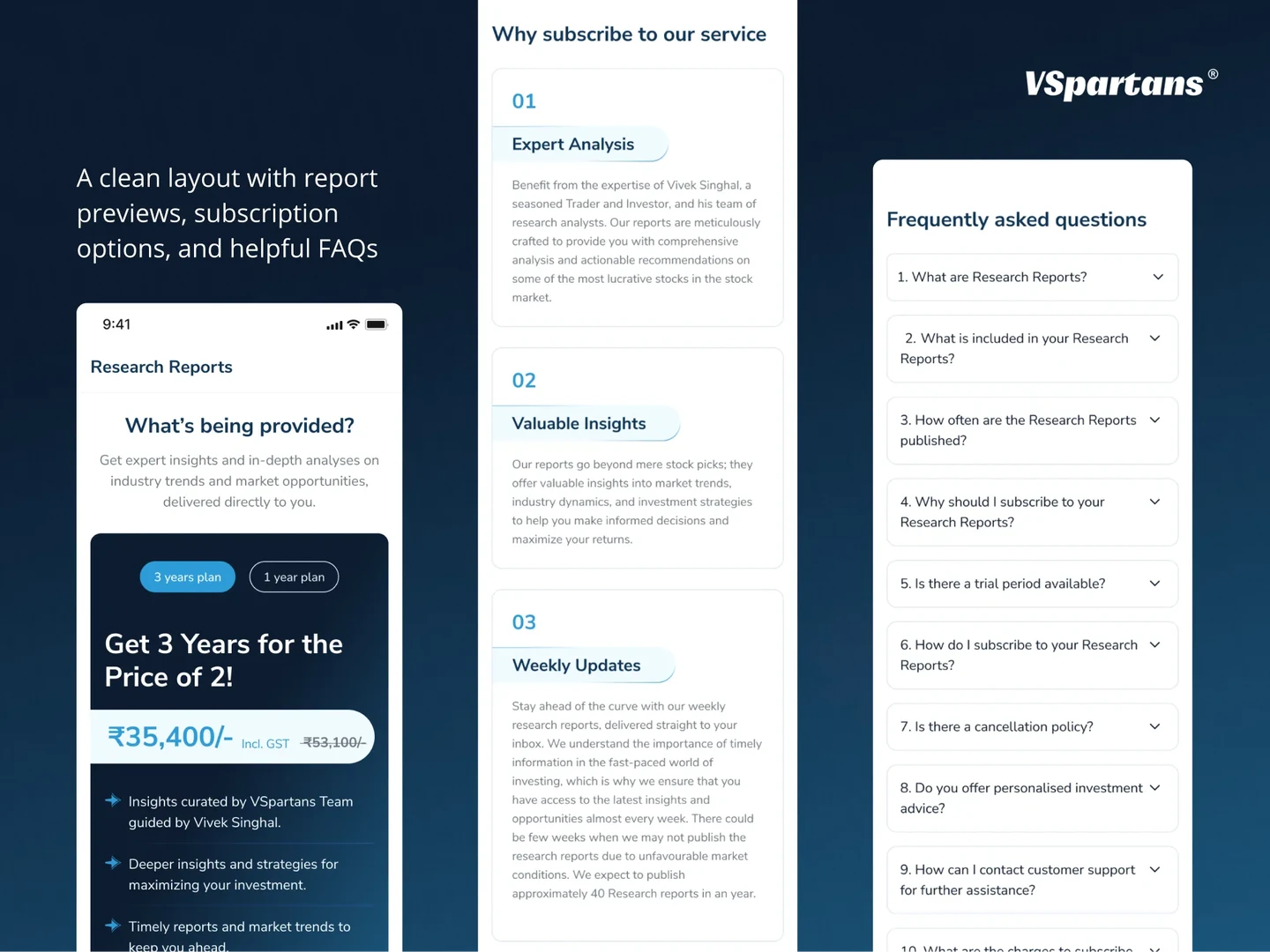
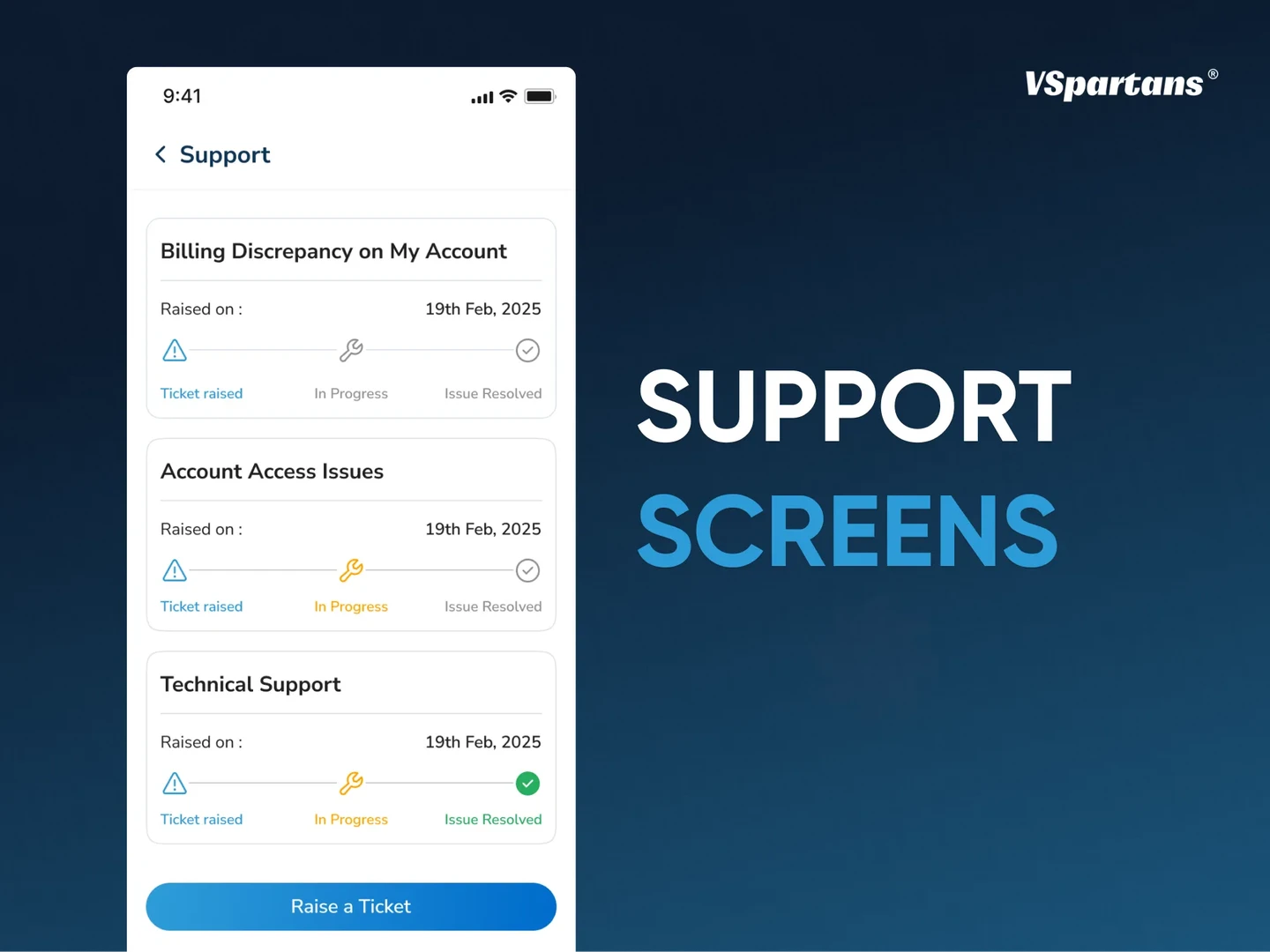

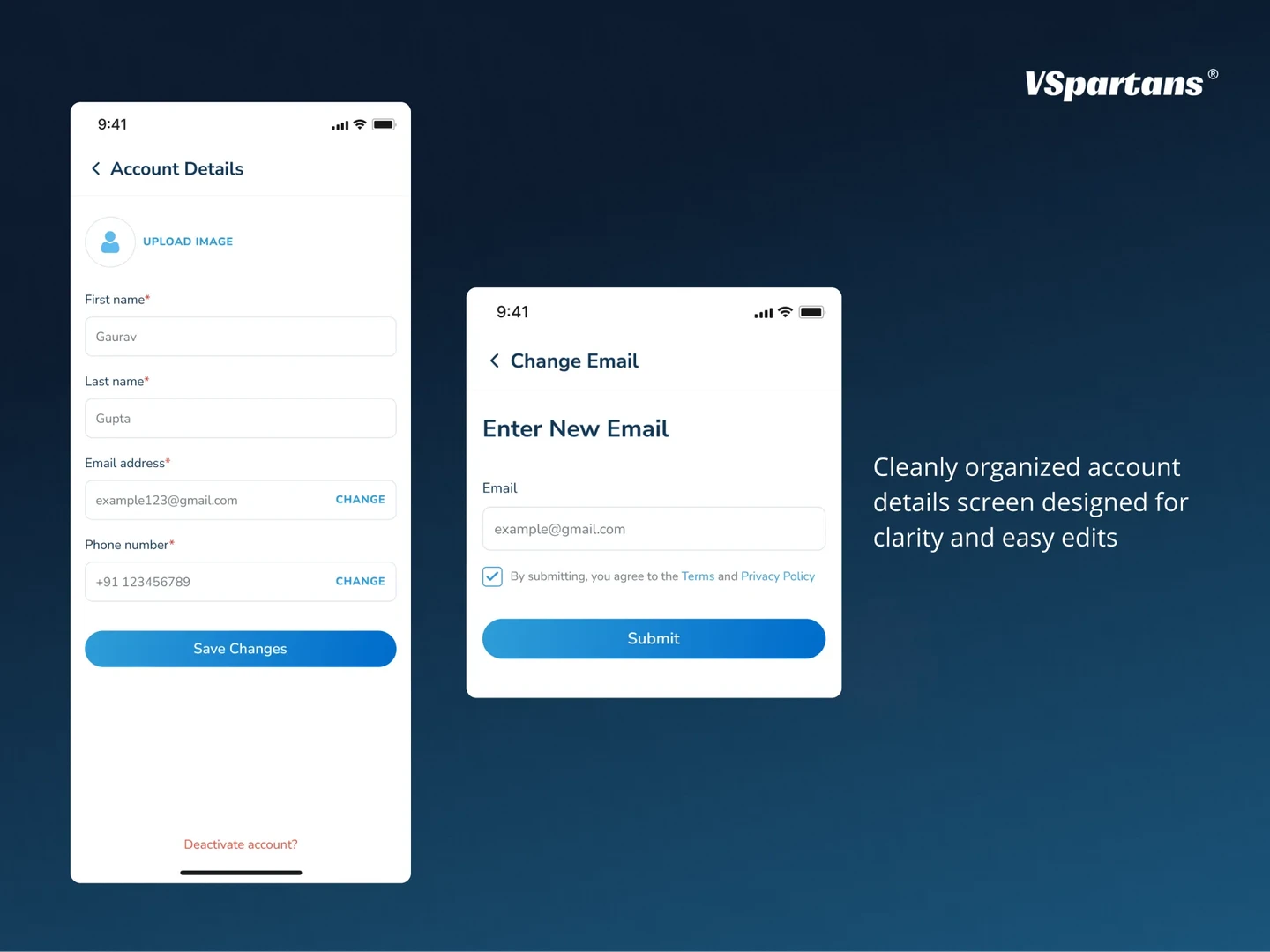
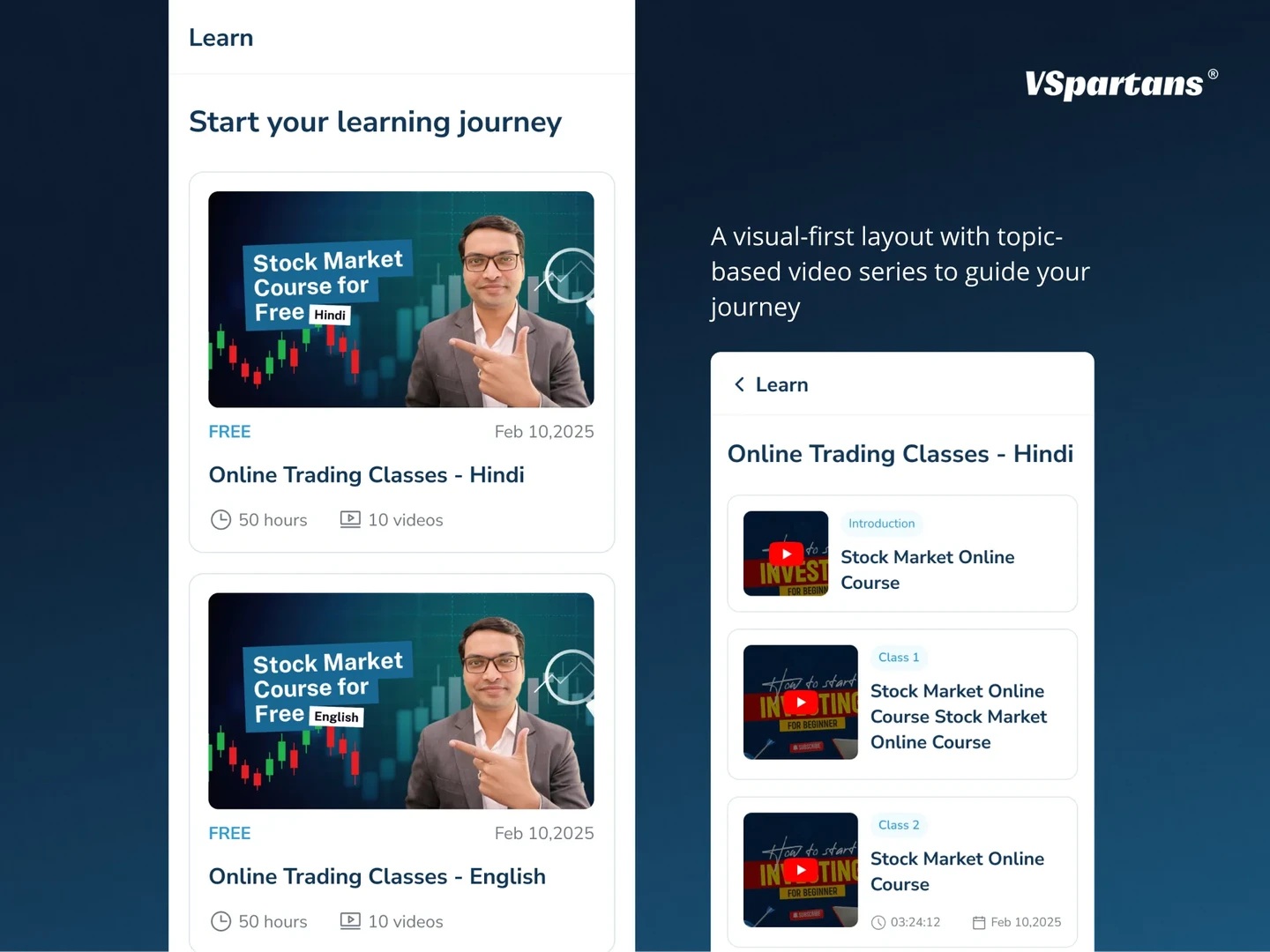
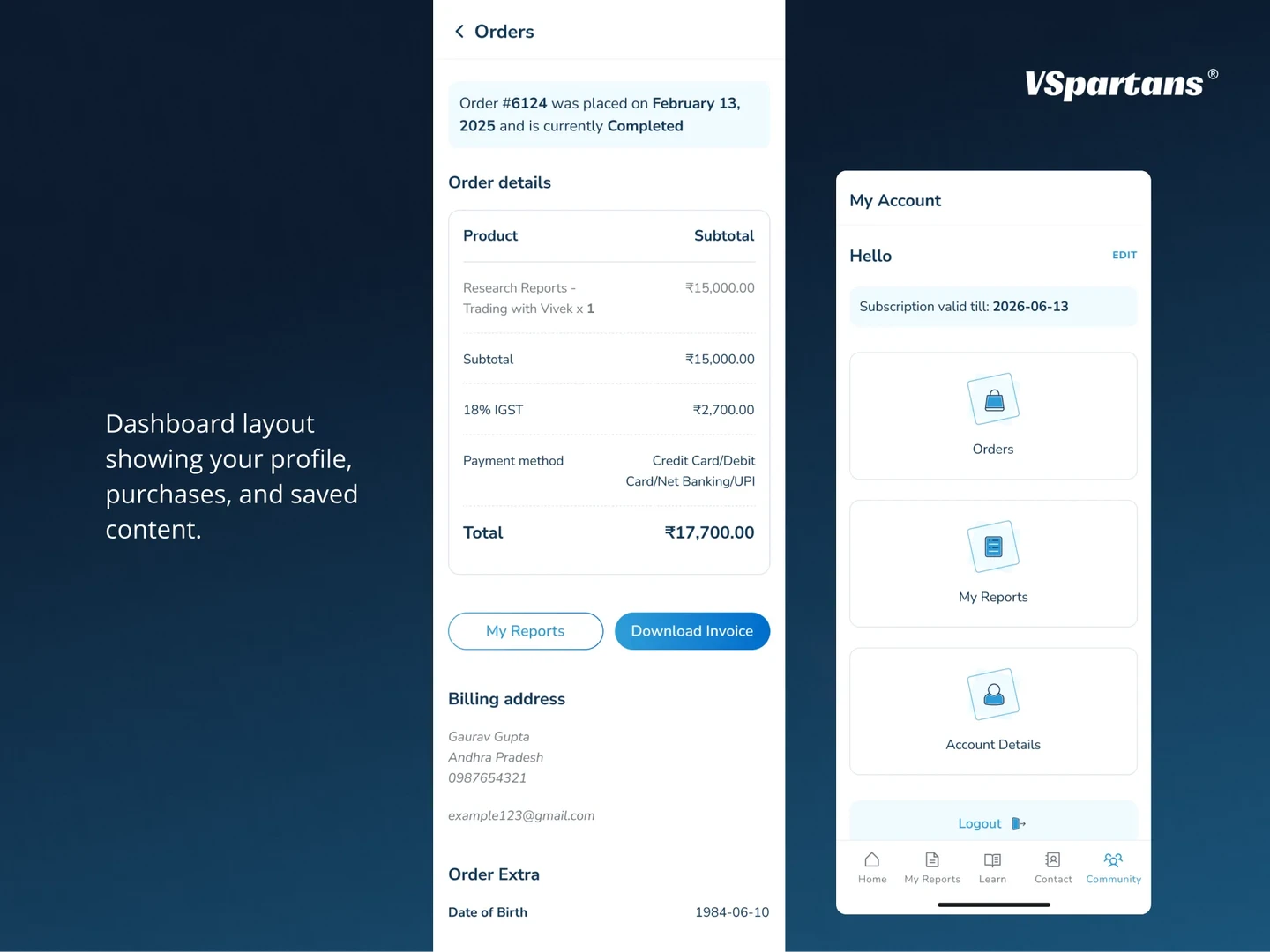
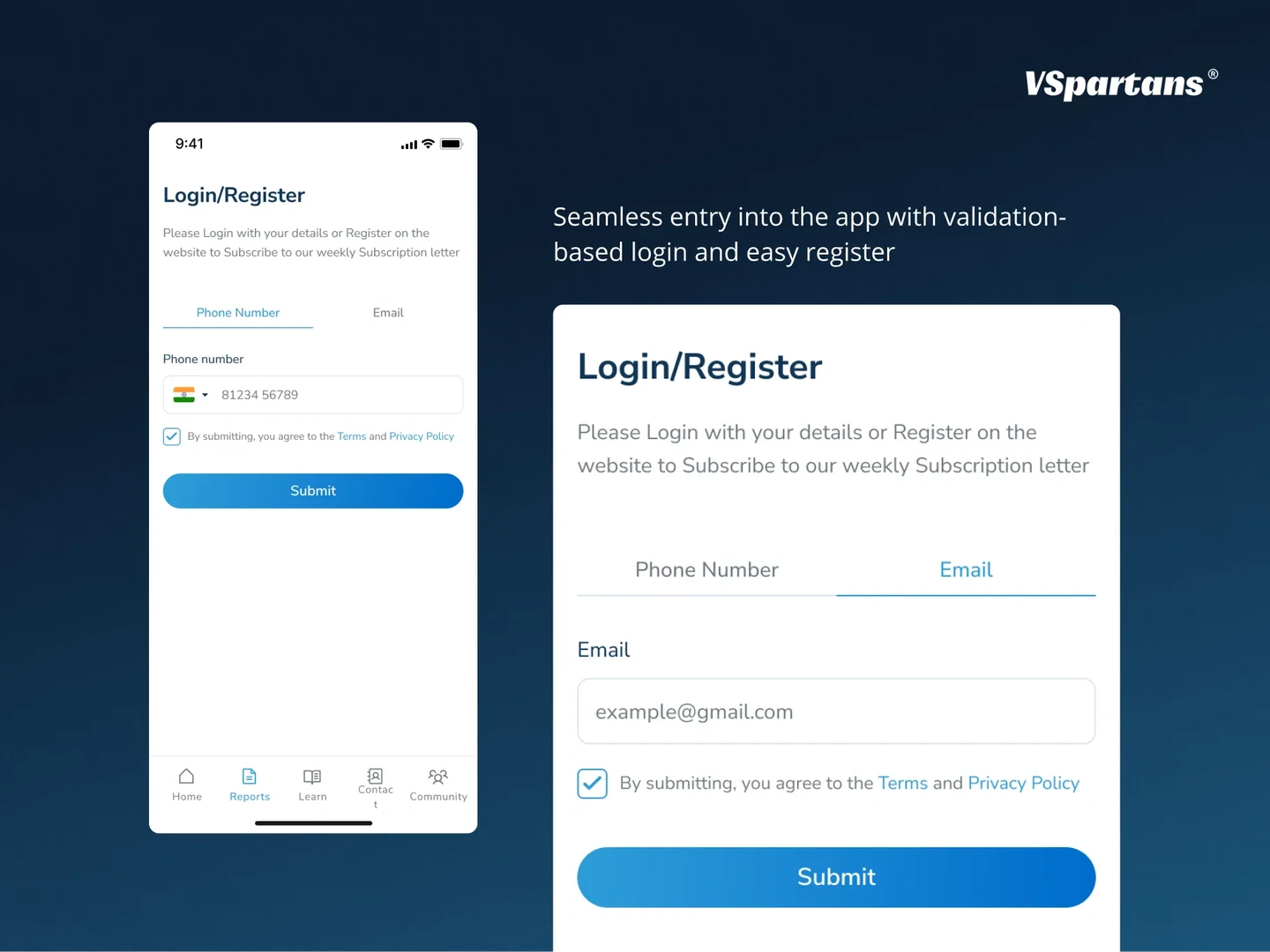
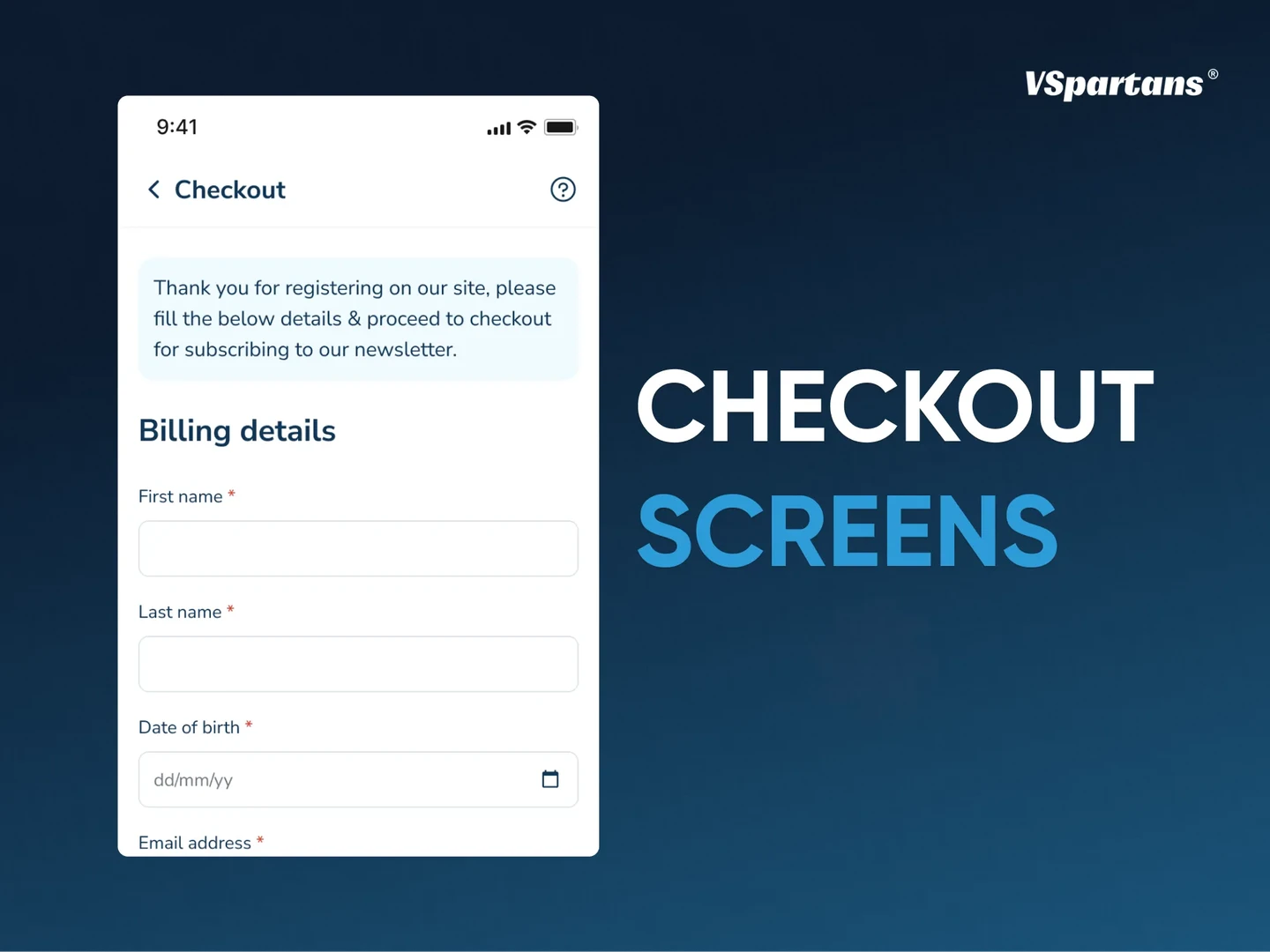

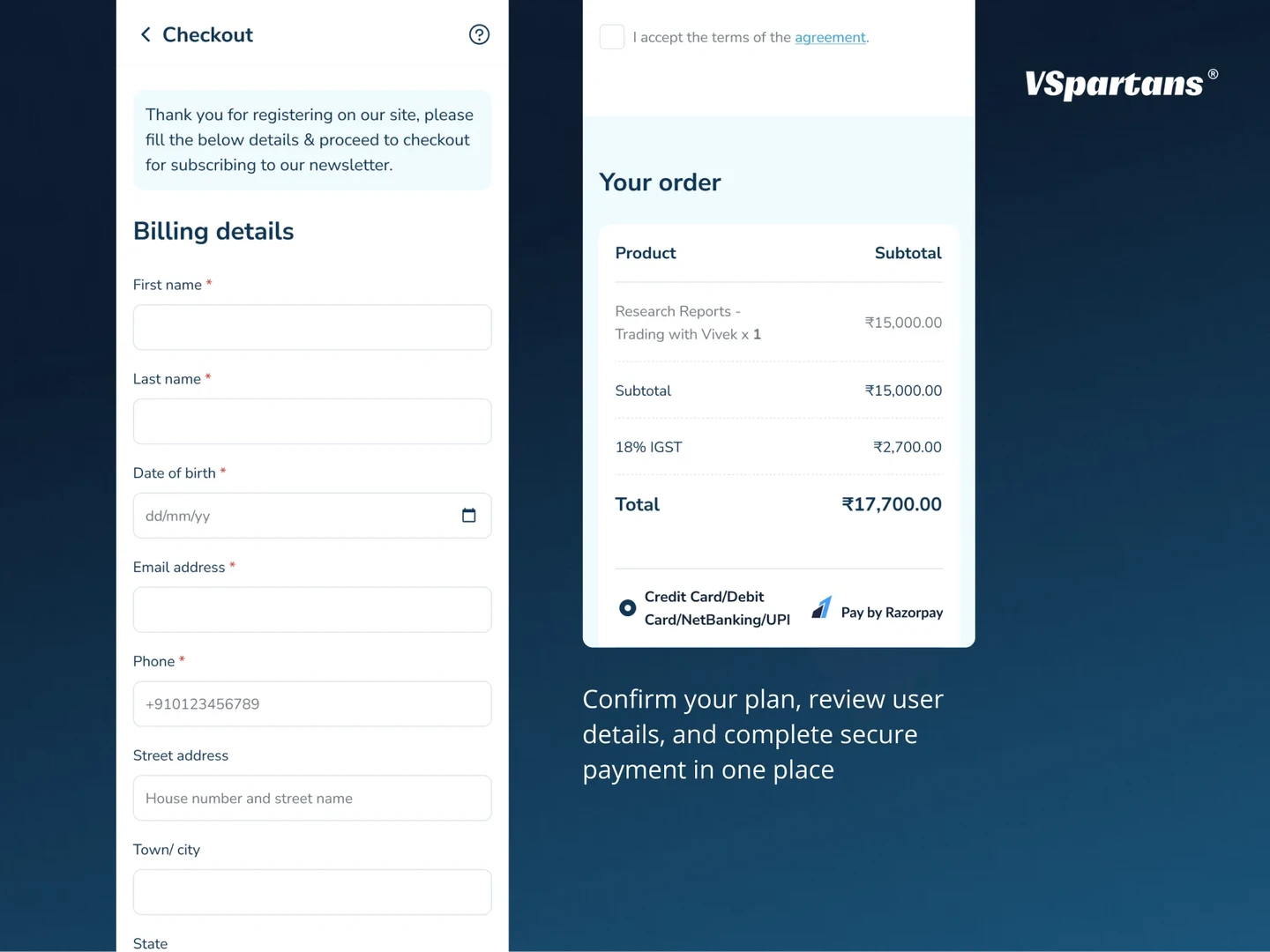
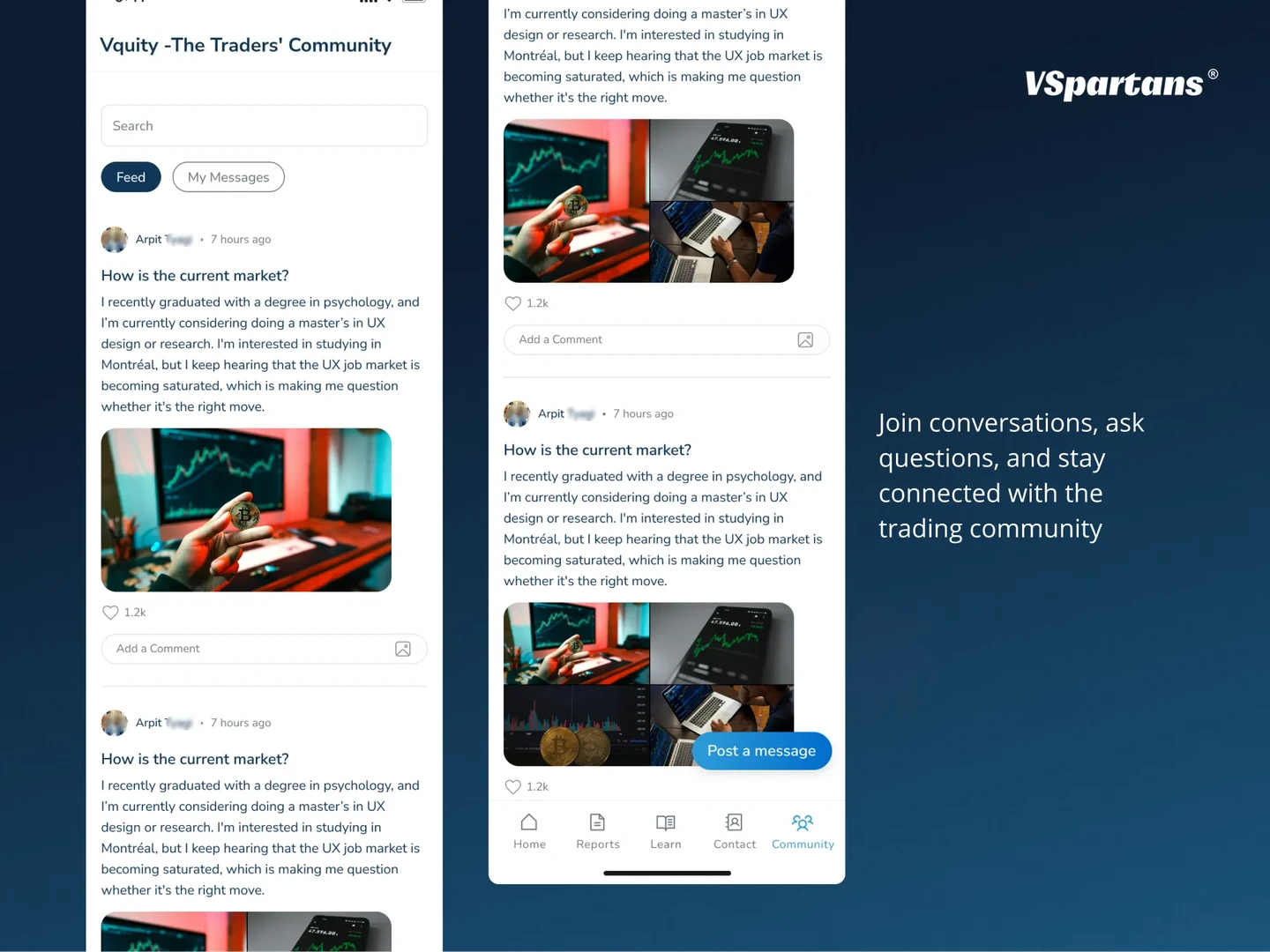

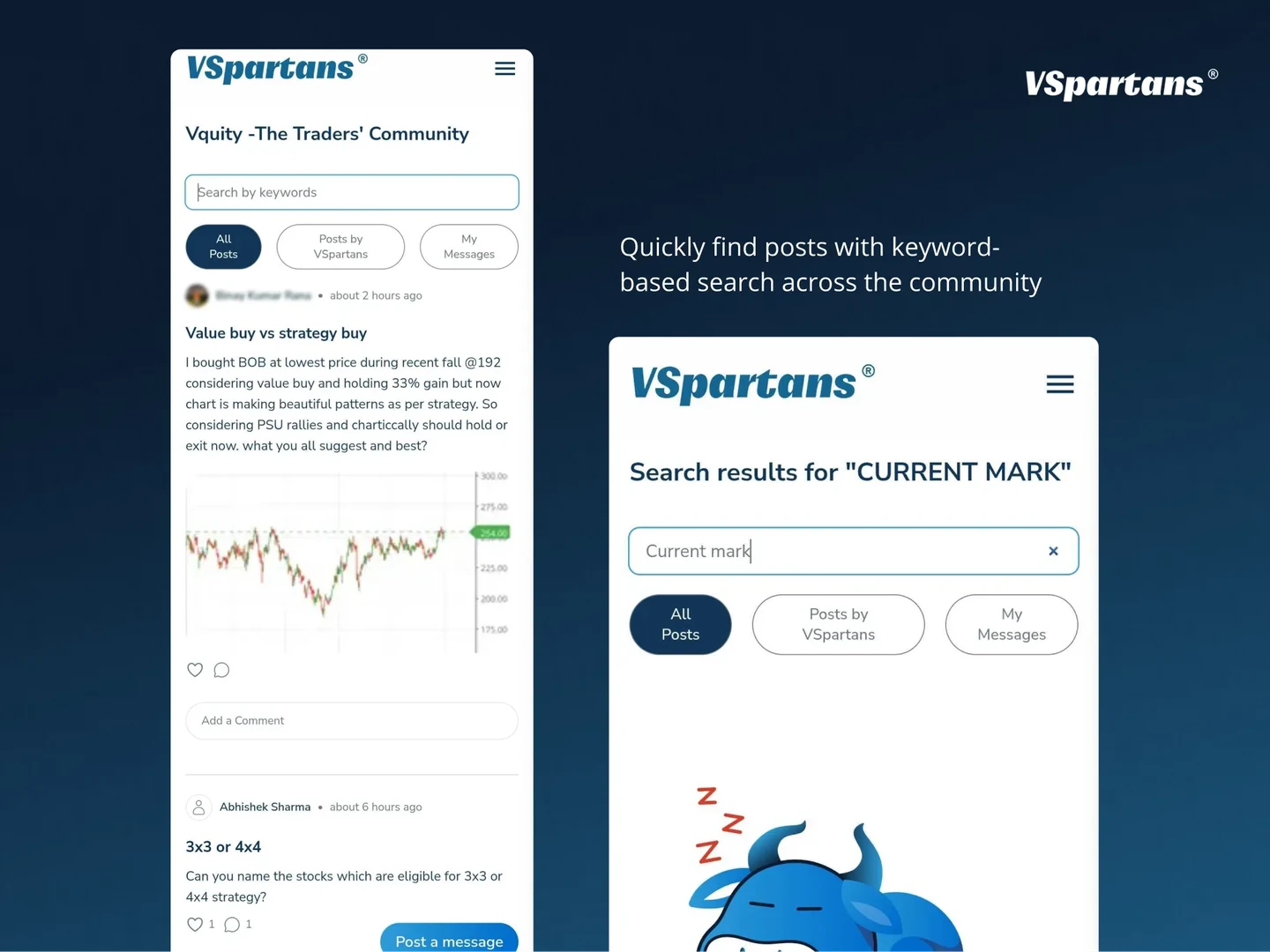
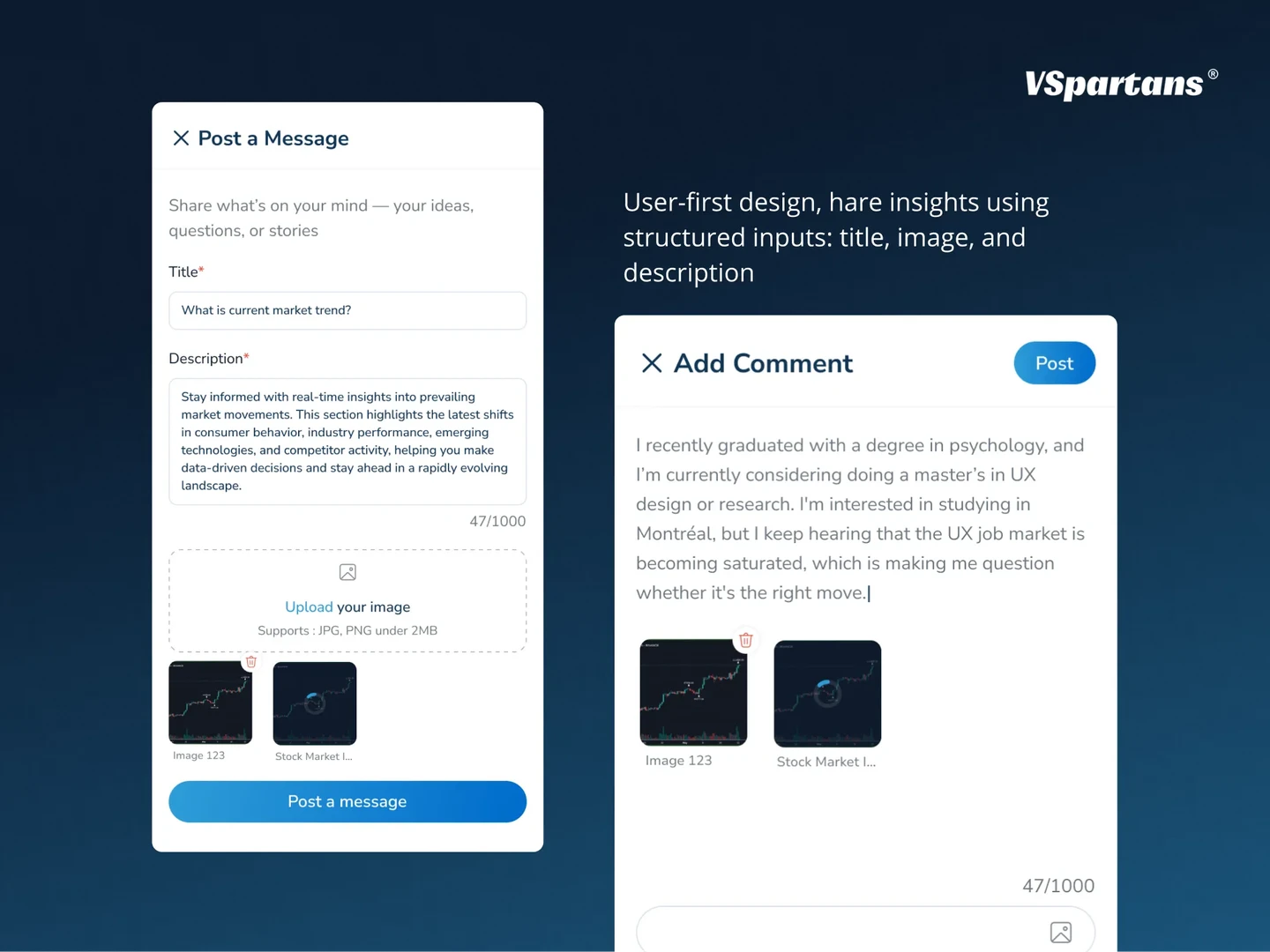
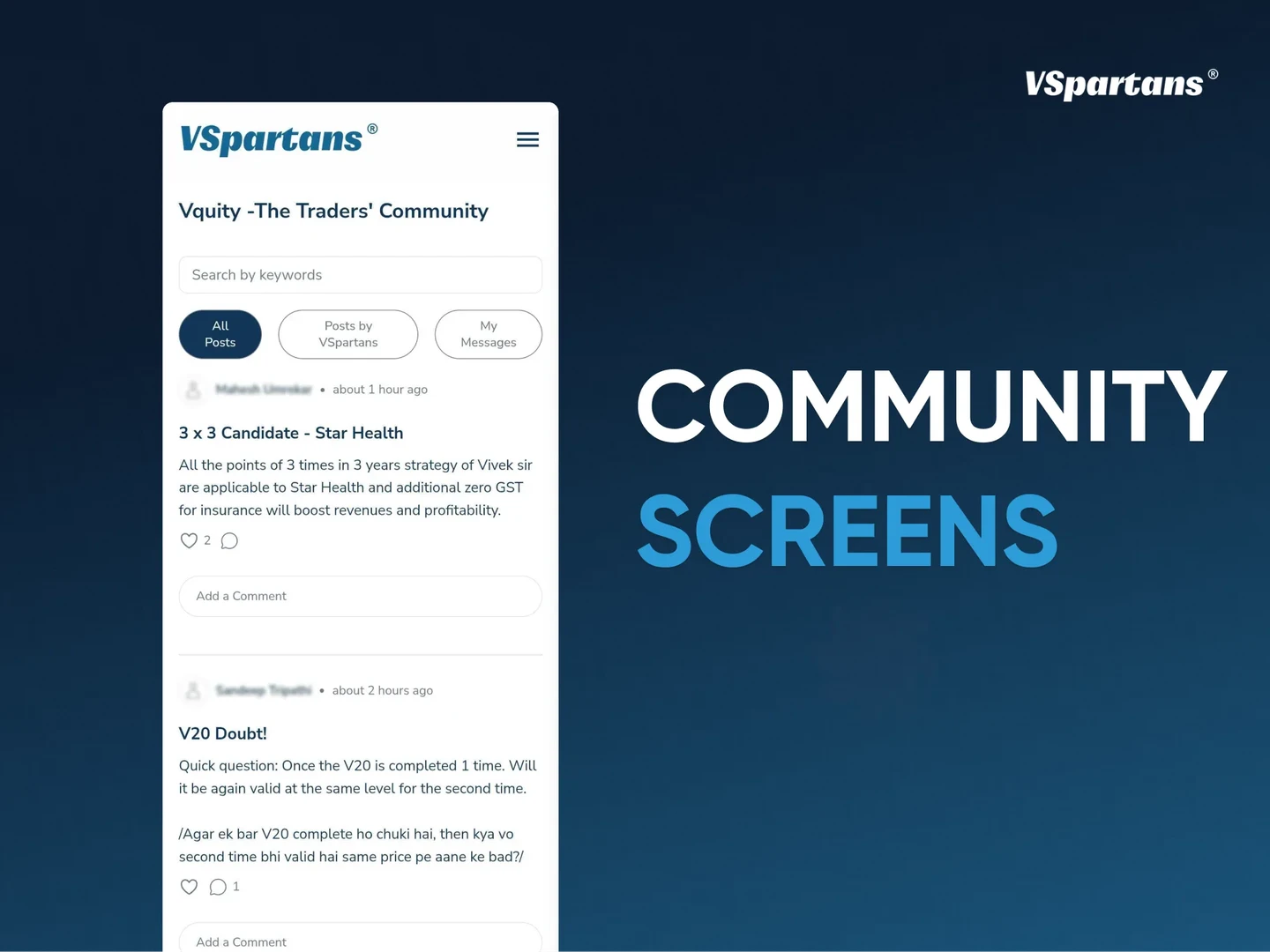
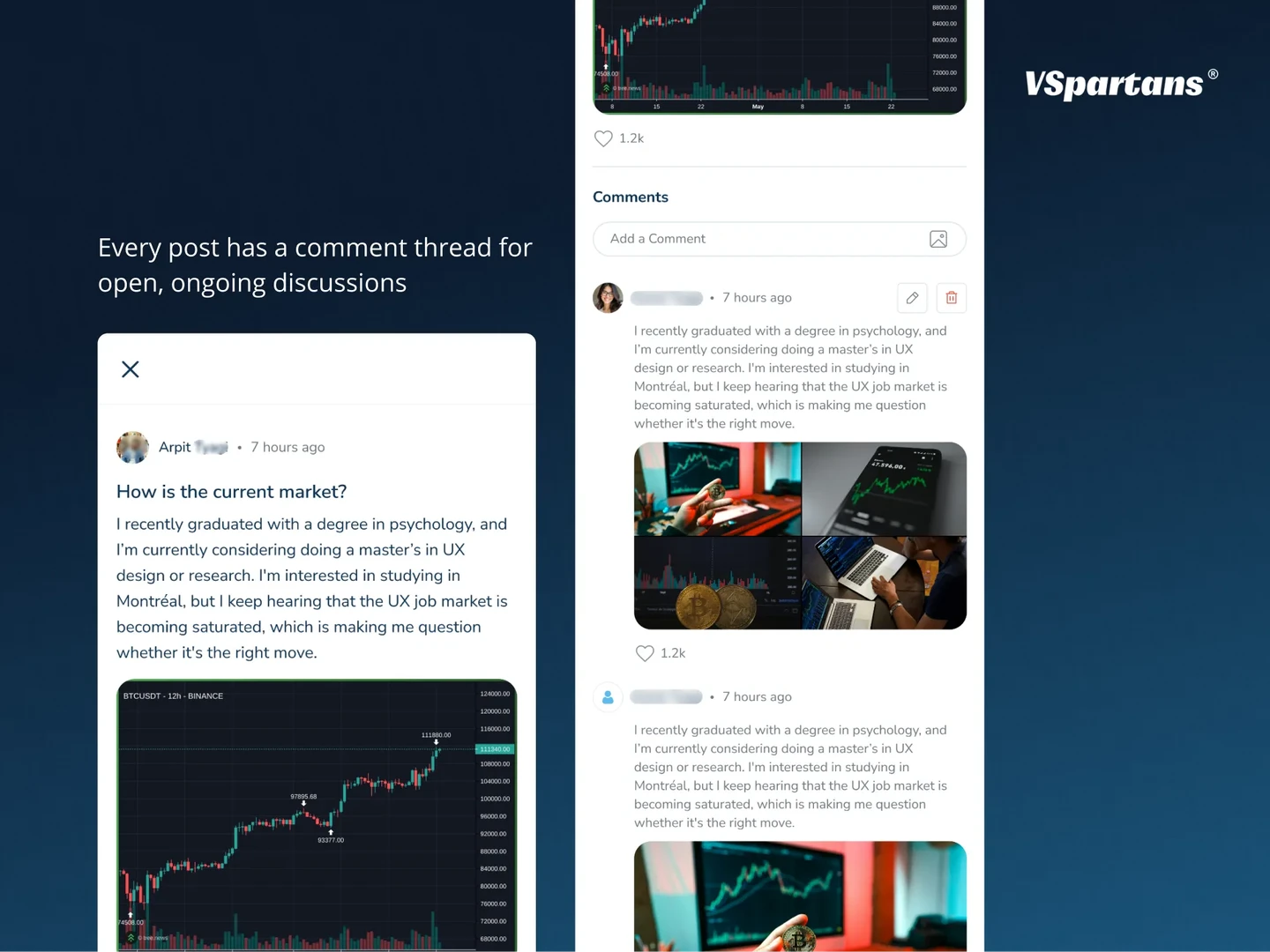
Admin Control Hub: While users see insights and curated courses, all the decisions behind them happen in the admin panel. It provides an easy-to-use interface to manage backend tasks and maintain smooth coordination between different systems and users.
User Management: With ease-of-use in mind, the admin's user management view puts all the essentials on one screen. Admins can search for users, filter them by role or activity status, assign permissions, or add new users without navigating away. For operational ease, CSV import/export functionality was added, supporting bulk data entry and backups from a single, clean layout.
Community Moderation: In community management, admins can access a full list of users' posts, filterable by visibility, flagged content, and validation state, with timestamped logs and keyword search, making sure that no activity goes unnoticed.
Learning management: It makes video handling more intuitive. It structures educational delivery, allowing the admin to add, remove, and categorize content while viewing details like duration and thumbnail. This ensures that learners always access well-organized, relevant content.
Report Publishing: On the publishing front, report management gives control over how and when market reports go live. Admins can review report titles, upload or replace PDF files, and track changes using the published and last updated timestamps.
Order management: The order management makes it easy for admins to keep track of every subscription. Each order shows key details such as order ID, customer details, order status, amount, and order date. With quick search options for customer name, phone number, or order ID, and filters to check order status, finding the right information is fast and easy.
Centralized Payment Management Module: The payment management module keeps all transaction data in one place. Each entry gives a clear breakdown of what was paid, how, and when. This helps teams stay informed and respond quickly to any payment-related issues.
Notifications: The admin panel includes a notifications management system that allows sending Email and WhatsApp messages with clearly defined subjects and body content, targeting specific user roles such as subscribers, admins, or moderators. This allows for precision messaging without bloating inboxes.
Ticket Management: The support system includes a must-have ticket management module with two key sections: ticket types and tickets. In Ticket Types, admins can easily add, edit, or activate/deactivate different categories of issues to keep things organized. The Tickets section helps track user queries with useful search and filter options—by ticket ID, subject, or user. Together, they make handling support requests quicker.
Supportive Content & Settings: We ensured the platform’s backbone content, policies, FAQs, testimonials, and legal documents were handled through a clean and intelligent admin interface. The settings area of the admin panel organizes all static content in one centralized space. The compliance section helps display important documents on the site in the right order, making sure they’re easy to find and up to date. The FAQs module lets the team add common questions and answers, helping users get quick support. With the testimonials feature, real user stories can be shared with names, ratings, and locations on the website and app.
Permission Control: The roles and permissions section ensures that every admin user gets access based on their responsibilities. Each role can be tailored to include specific rights, allowing for better control over who can manage content, users, or reports. This keeps the platform secure and prevents unauthorised changes.
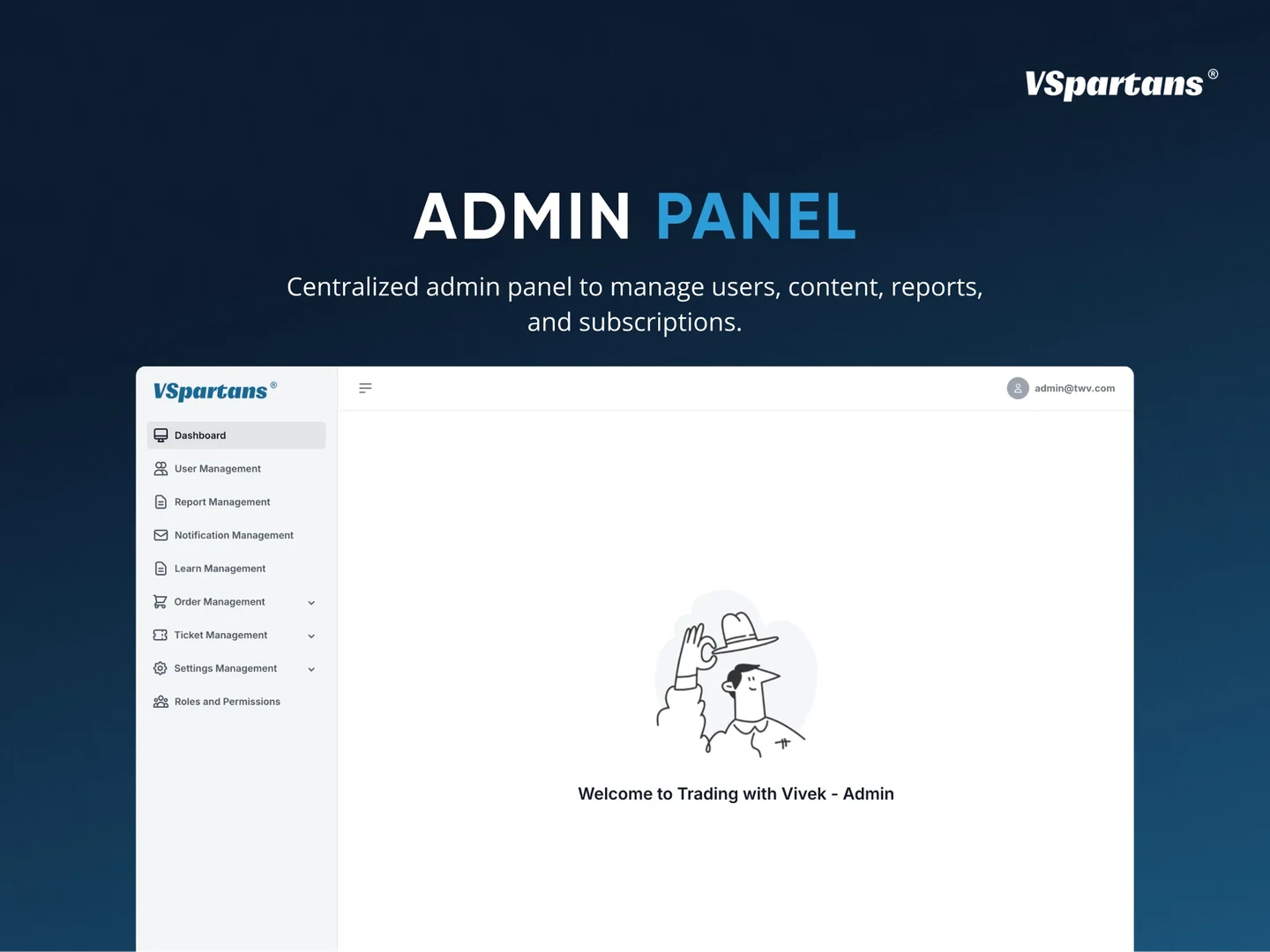

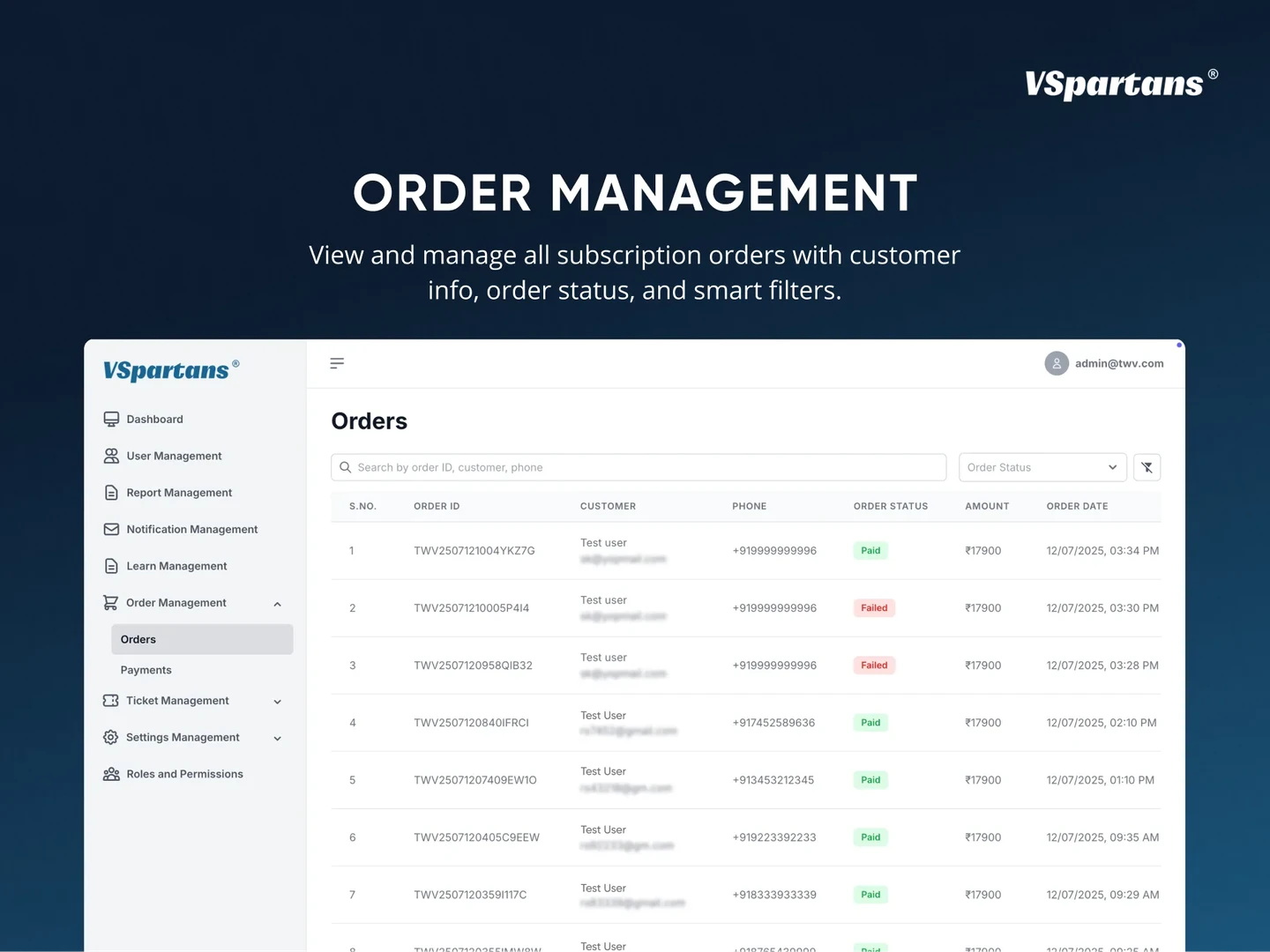
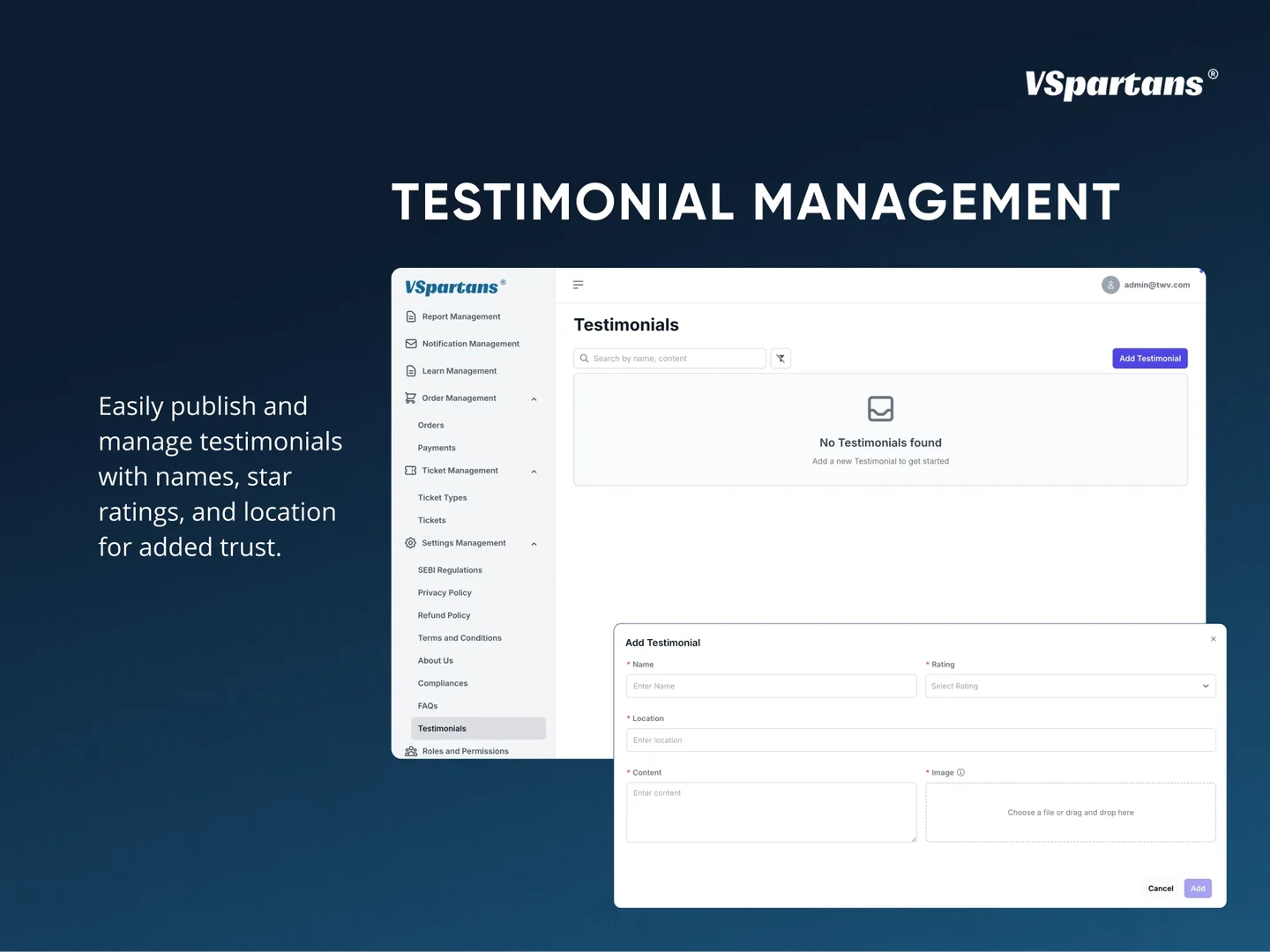
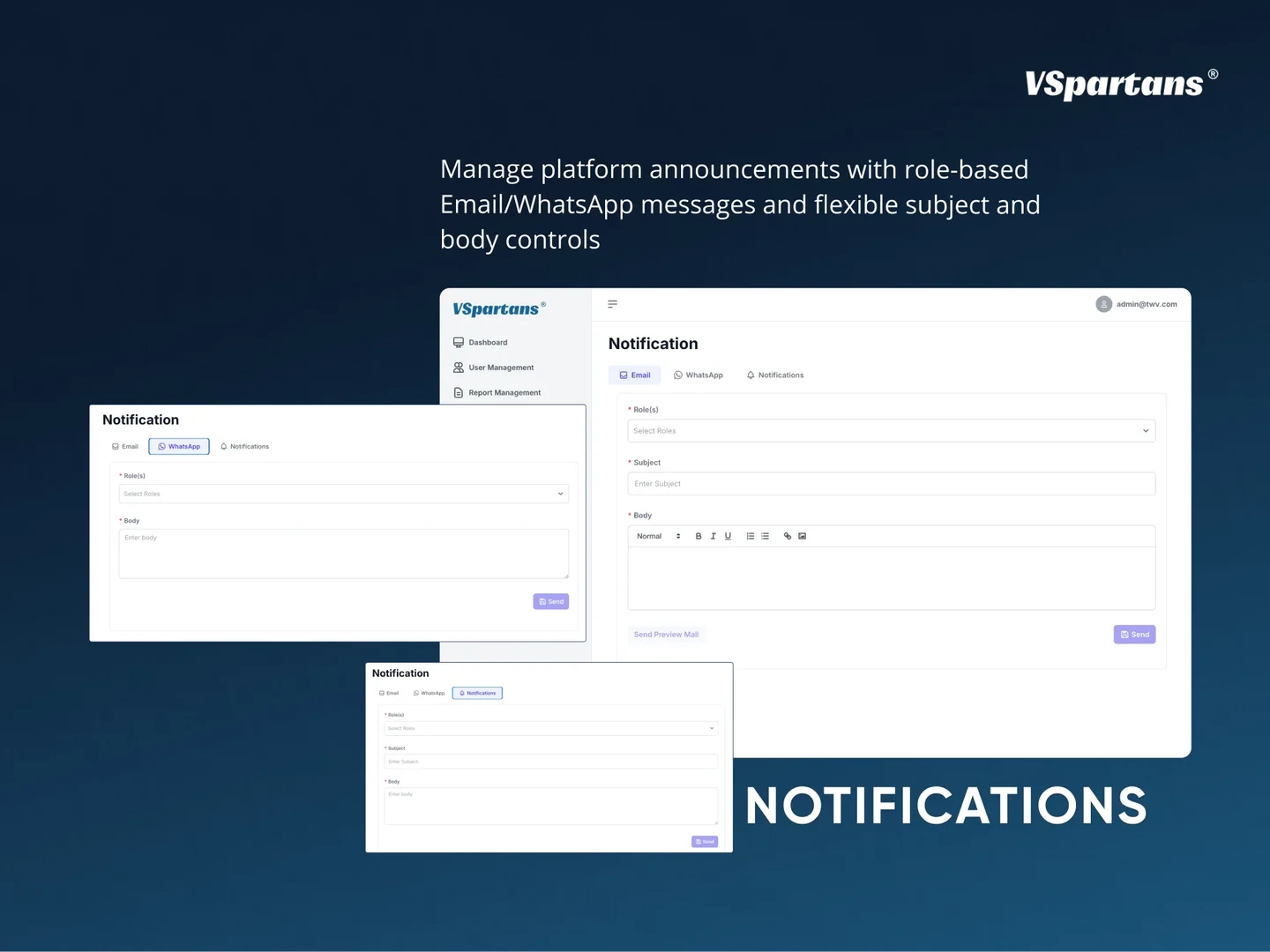
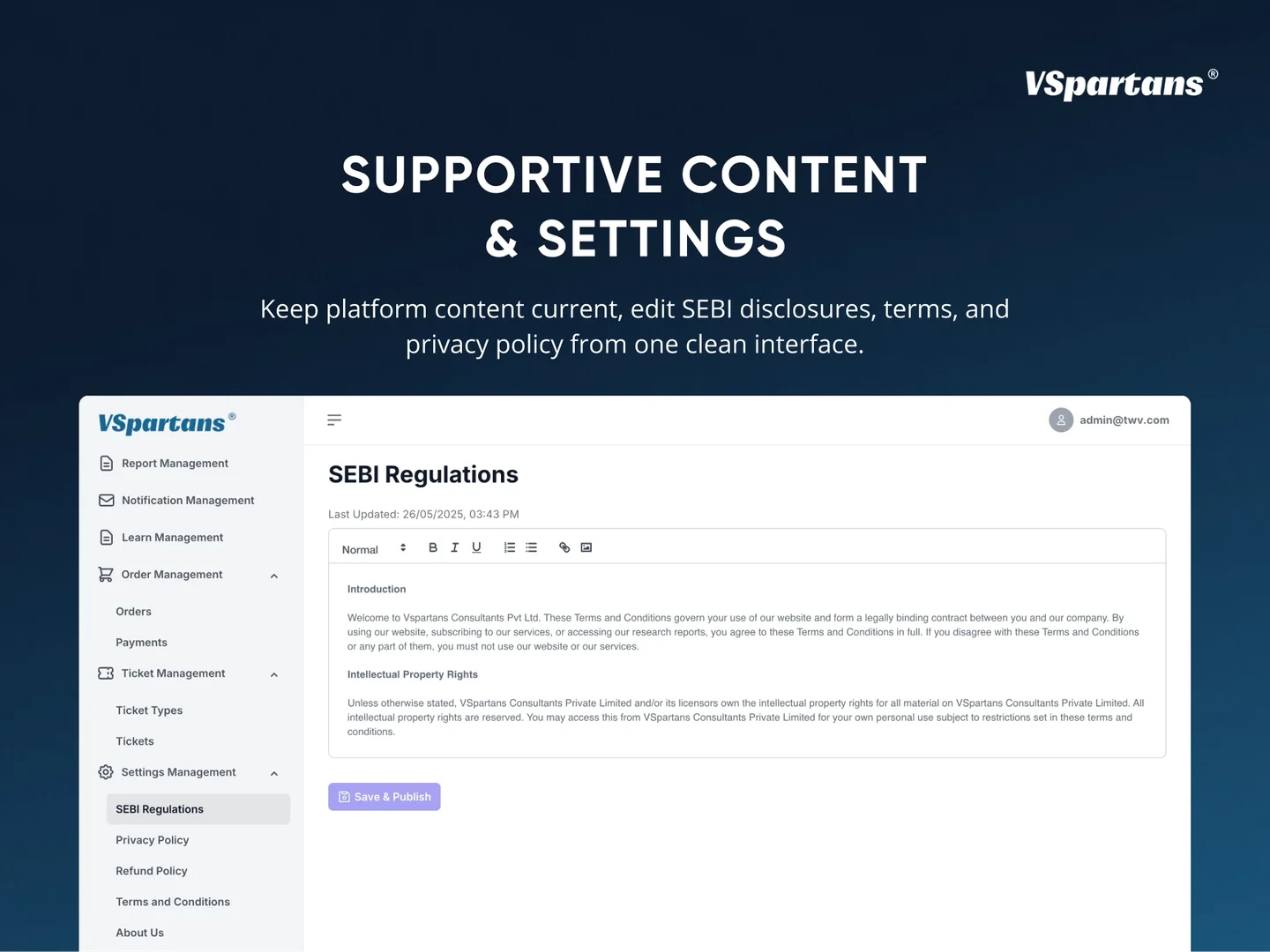
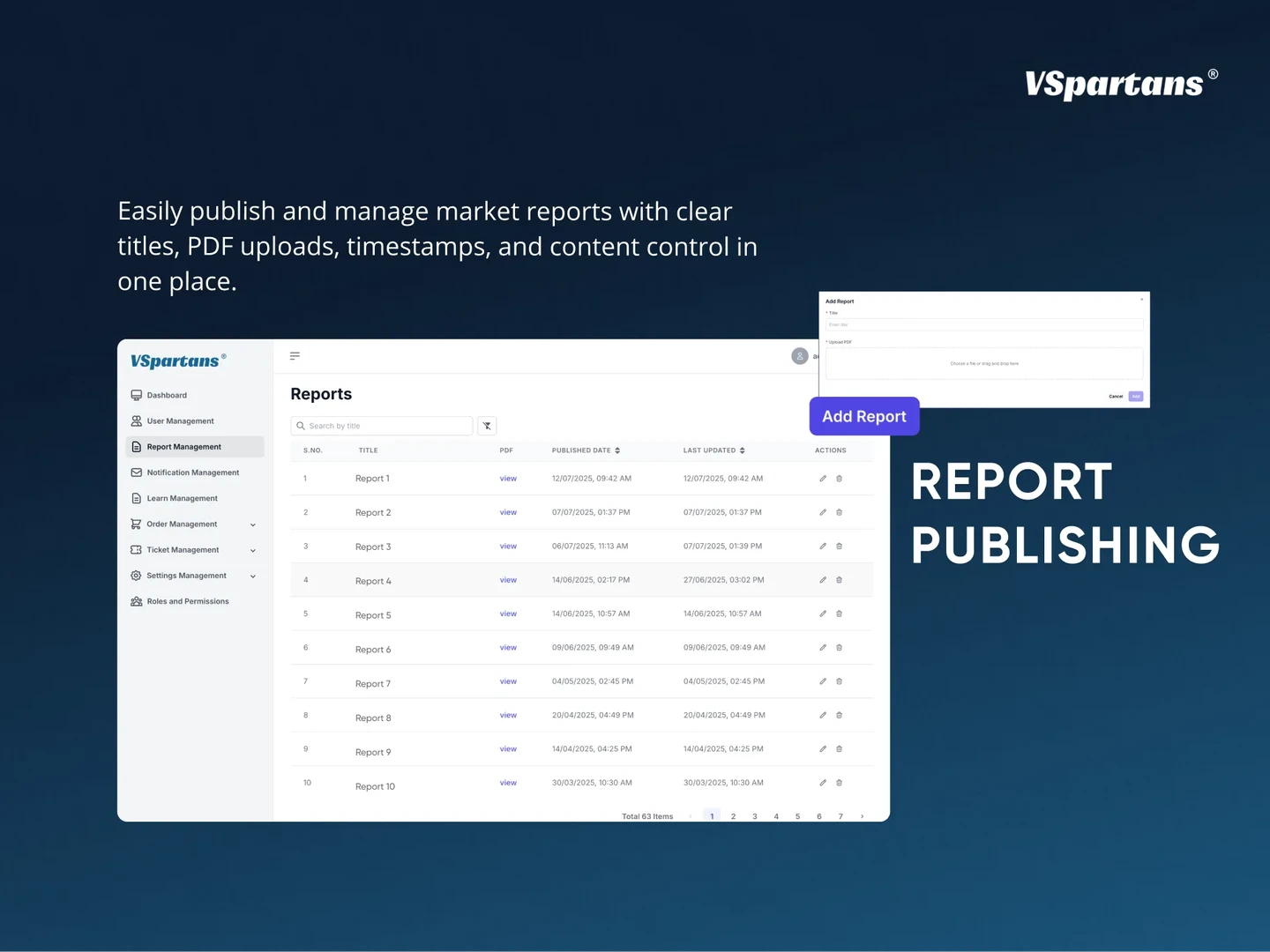
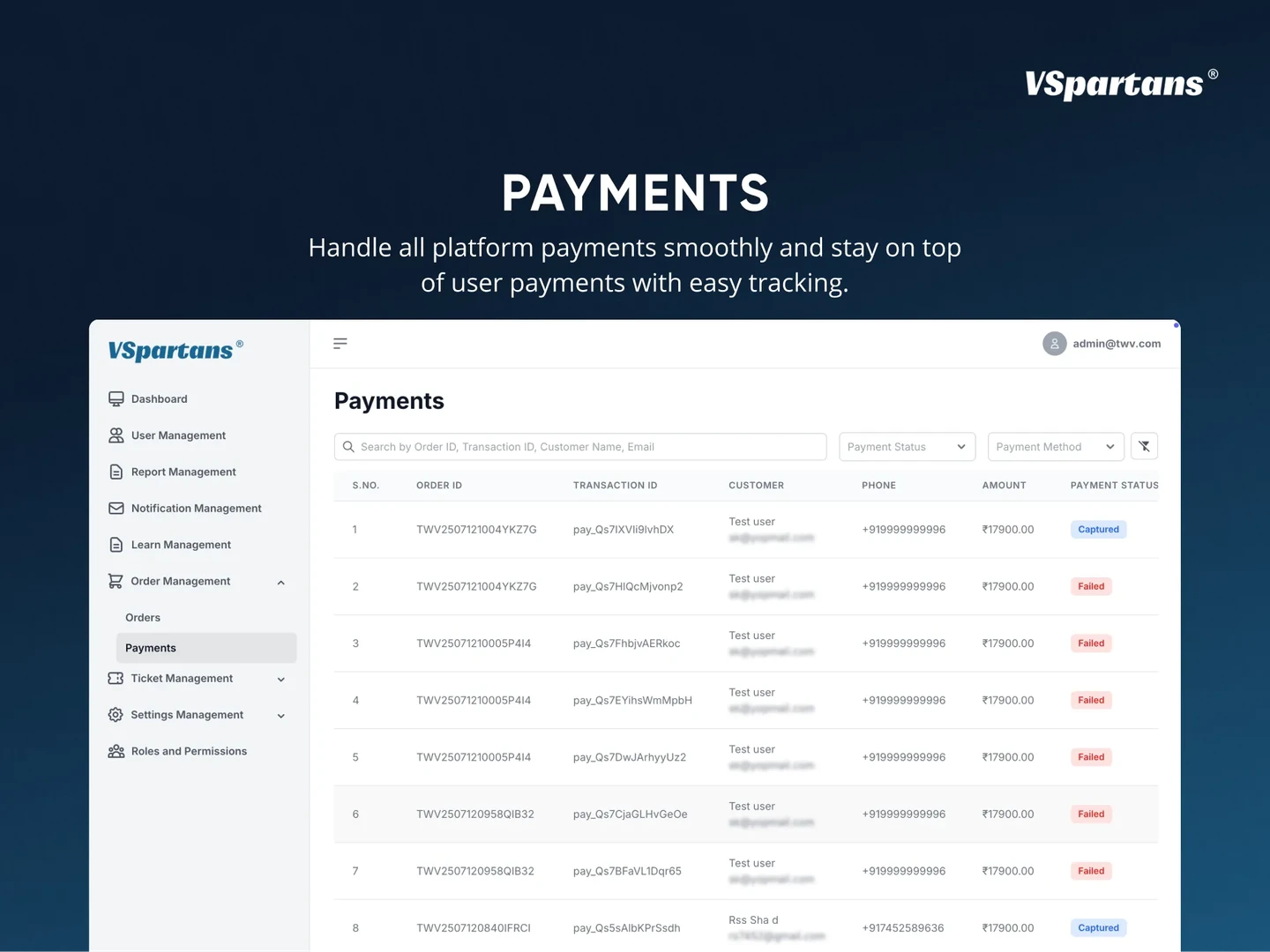
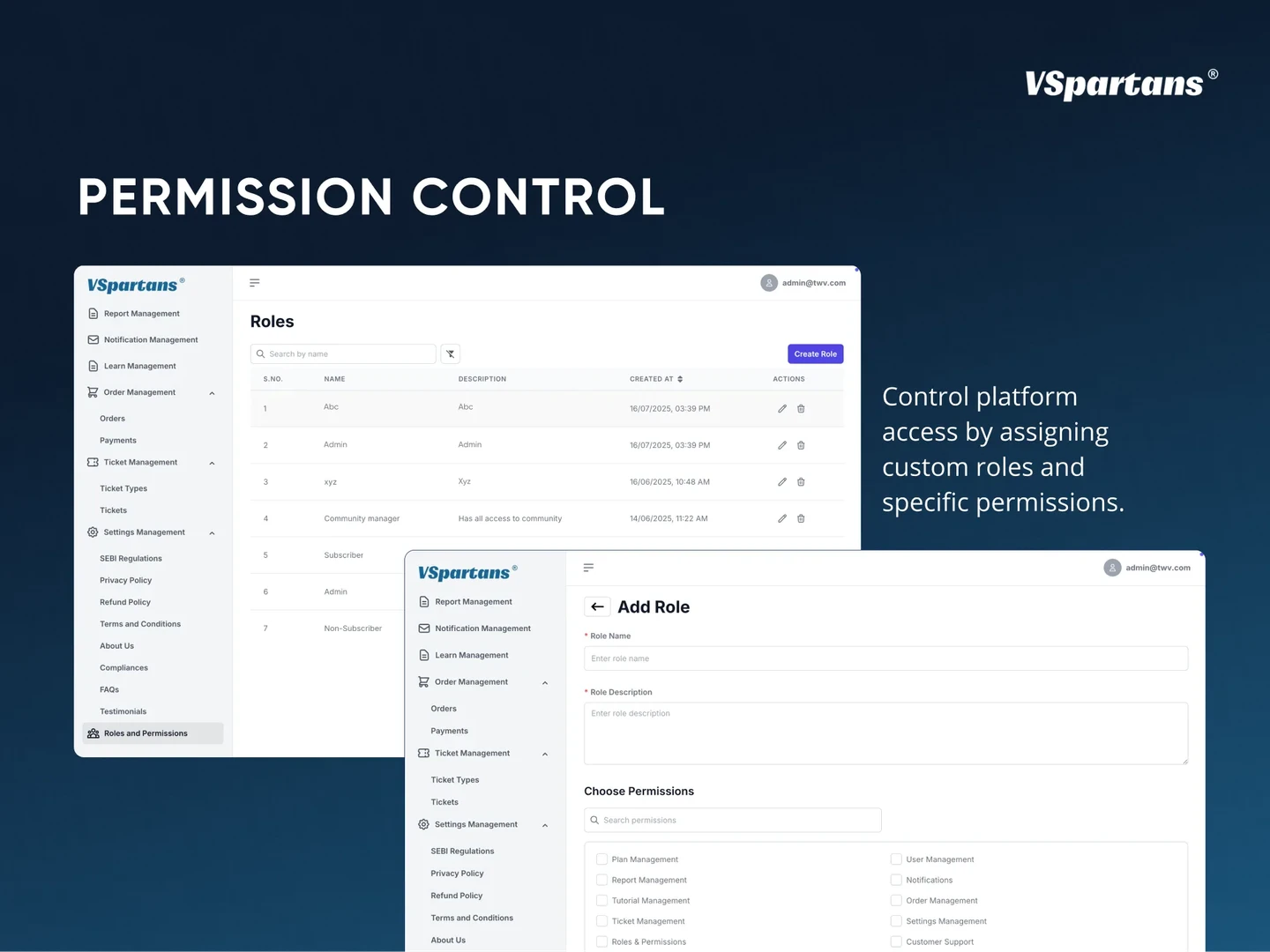
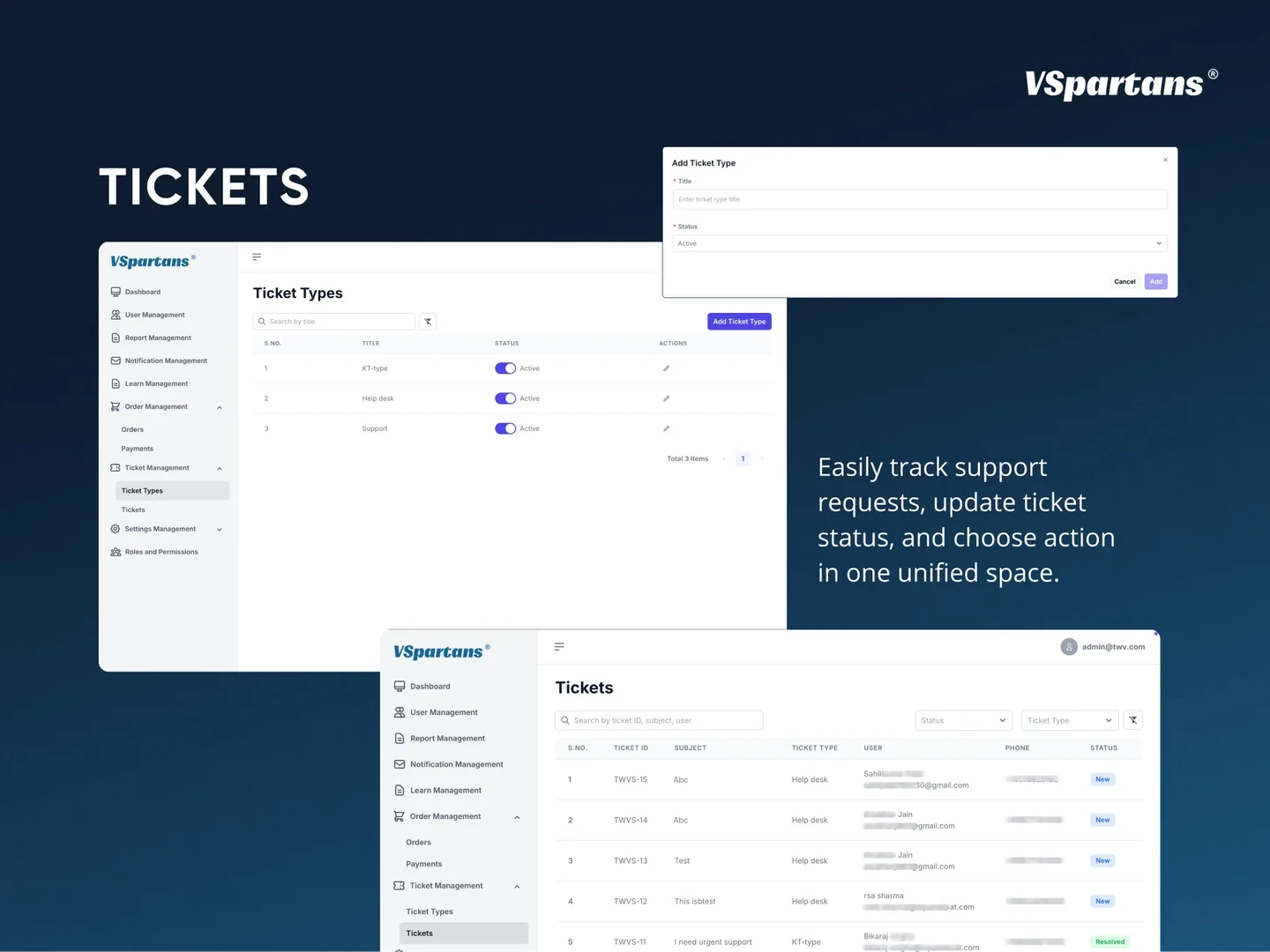
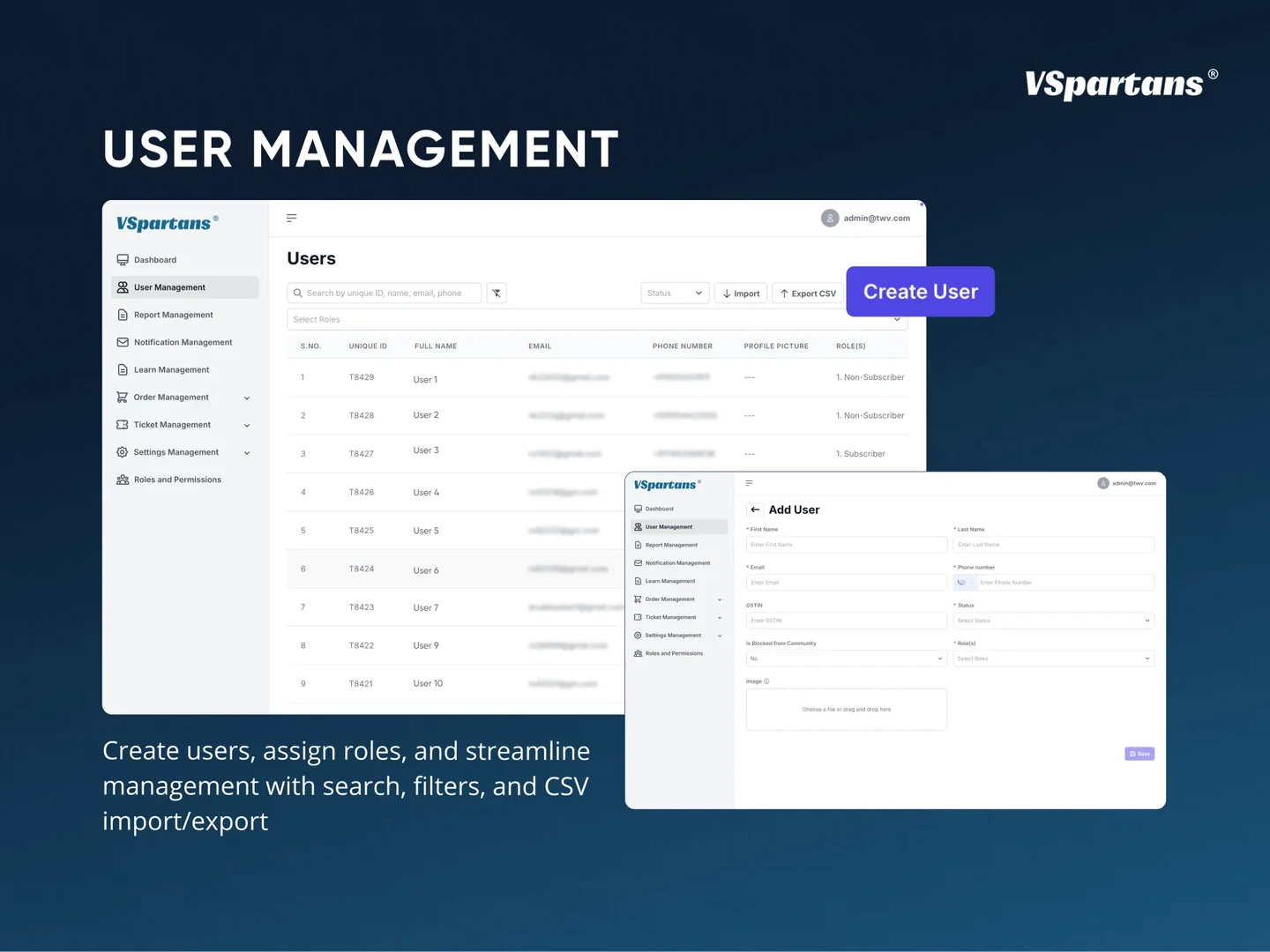
Similar Case Studies

Tifin
Personalized investment experiences with powerful fintech intelligence

Zopper Website Frontend
Connecting people and businesses through easy, reliable insurance
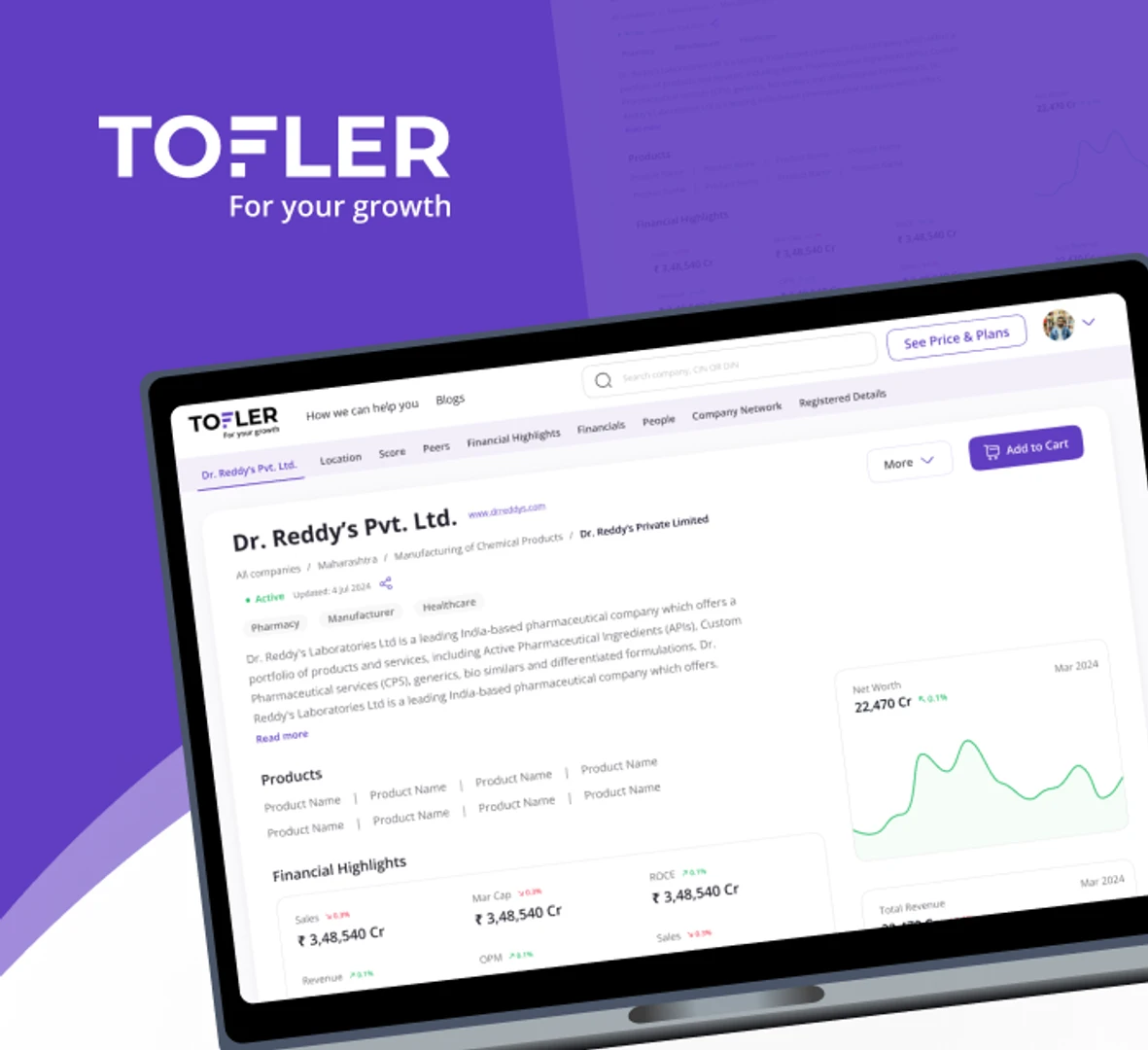
Tofler’s Web Interface
Know your business partners better with Tofler

Tifin
Personalized investment experiences with powerful fintech intelligence
At a Glance